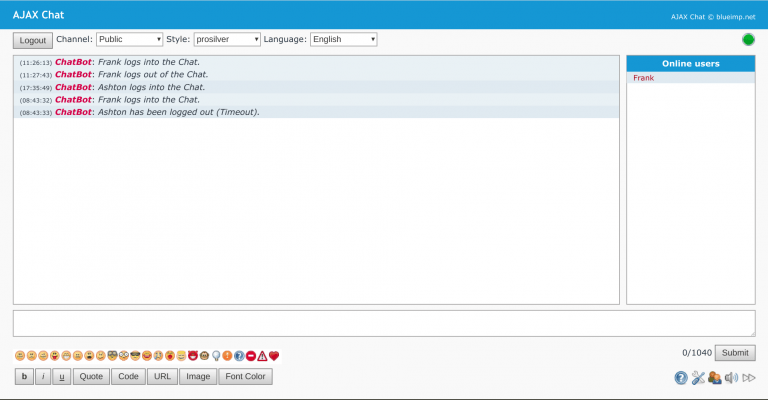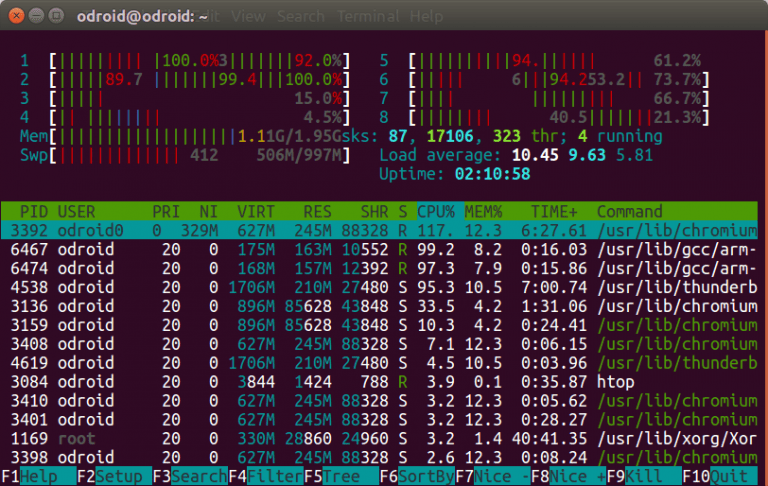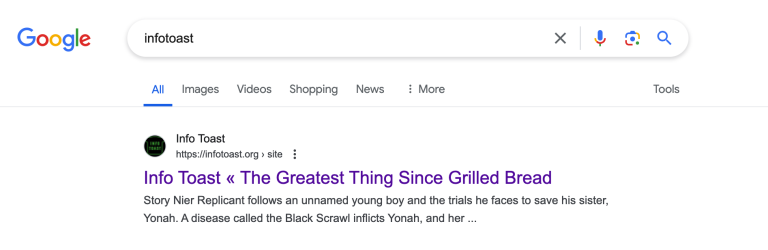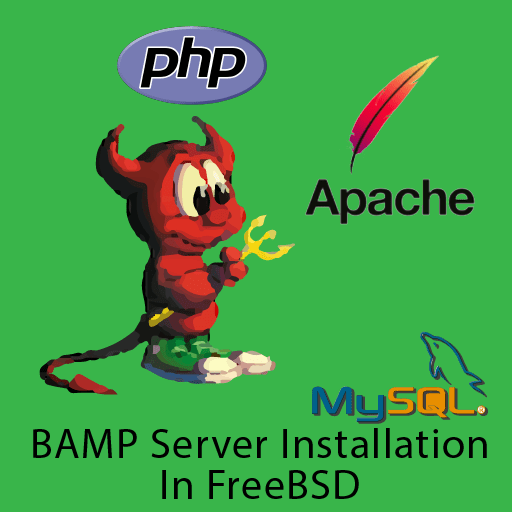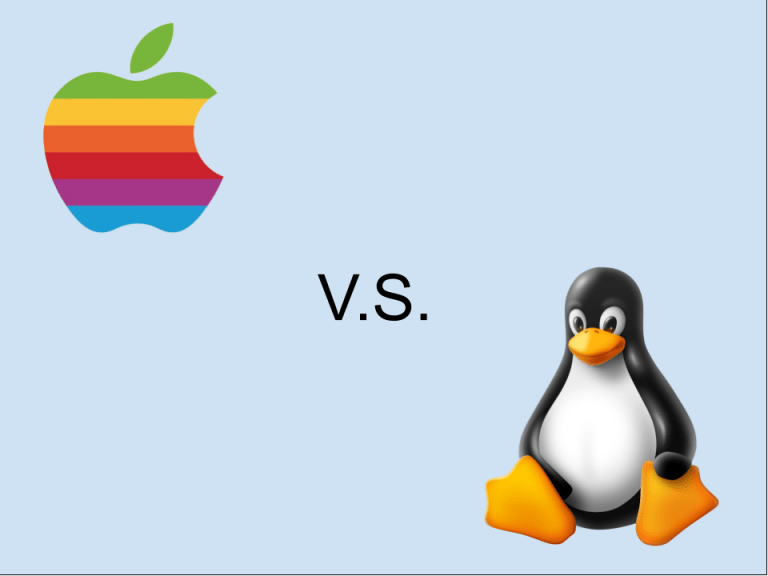How to Block Ads with Unbound DNS Server
Unbound is a DNS server that’s normally used in more complex environments than PiHole. If you use Linux, you may see it’s even required by many packages. Many companies use it for their own DNS servers, and it makes up much of the internet’s actual DNS infrastructure. Unbound supports complex things like DNS over TLS, encrypting your DNS traffic so people can’t snoop, and runs on nearly every Operating System. Reasons to Block Ads with Unbound instead of PiHole may be:
- You are on an Operating System where you just can’t use PiHole
- You need something more anonymous than PiHole
- You want to make your DNS open to WAN, exposing it to possible security flaws and generally requiring DNS over TLS
- You can’t dedicate port 80 on your device to PiHole
We also recommend checking out our other article on blocking trackers systemwide, instead of network-wide: How to Stop Tracking Systemwide
How to Install Unbound DNS Server
Package managers vary, but this tutorial is universal. Look for “unbound” in your package manager.
Use this command to install unbound to block ads and trackers on Debian-based Linux:
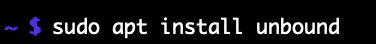
Use this command to install on FreeBSD:
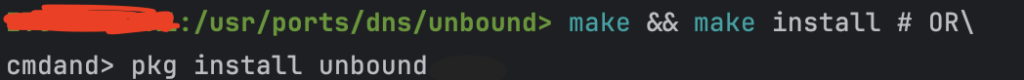
The package is generally just called “unbound” on most systems.
Unbound is also available at: https://www.nlnetlabs.nl/projects/unbound/about/
How to configure Unbound DNS Server to Block Ads
First, you need your main config. Create the main config in unbound.conf:
Linux:
sudo vim /etc/unbound.conf
BSD:
# vim /usr/local/etc/unbound.confThen append the following:
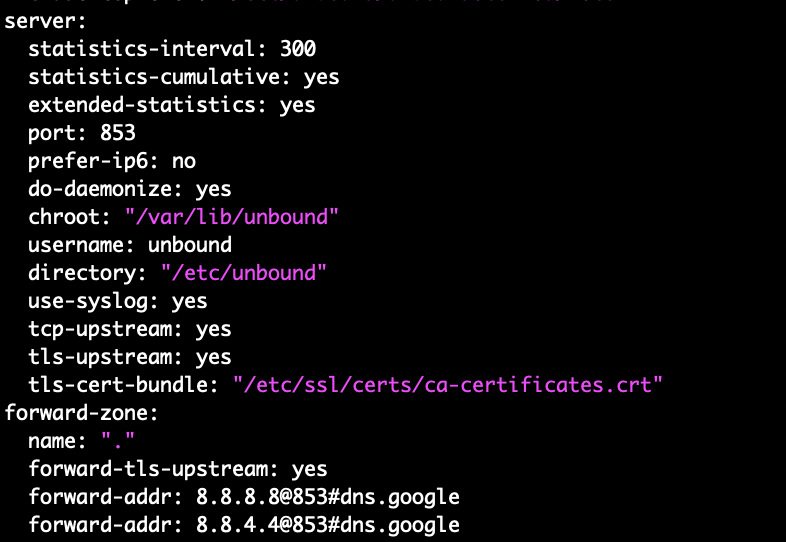
If you’re unfamilar with Vim, check out How to Write in Vim on Linux or other OSes (Tutorial)
Configure the ad-block
If you’re subscribed to a premium version of Info Toast Tools, feel free to skip this step, and change the bottom two lines of the initial config to, which will block ads and trackers with our unbound setup on your own DNS server:
From:
forward-addr: 8.8.8.8@853#dns.google
To:
forward-addr: <ip address known to premium subscribers>Otherwise, type the following to get the config:
curl -o block.conf https://infotoast.org/Downloads/hosts/unbound.php
Then on Linux:
cp block.conf /etc/unbound/unbound.conf.d/
And on BSD:
cp block.conf /usr/local/etc/unbound/unbound.conf.d/Start and Enable Unbound
To enable Unbound on Startup:
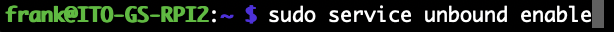
Then to start:
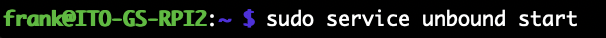
Conclusion
The DNS over TLS port is 853. Make sure you forward that port on your router if you want it to be public. Now, you can block ads and trackers with unbound instead of PiHole!