Mac vs Linux. Which is Better?
There are tons of people on the internet who argue about whether Mac or Windows is better, and there are tons of people on the internet who argue about whether Windows or Linux is better However, you don’t see much about Mac vs Linux. And the short answer to this is pretty simple: it depends on what you want to do with it. Both Mac and Linux are fine Operating Systems, but they serve different purposes. In this article, I will go over each of the purposes that each could be used for and state why a certain Operating System is better for that purpose.
1) Speed: Linux
Linux is the winner in terms of speed. While Mac is faster than Windows, it still struggles in comparison to Linux. However, if the computer is fast enough, both Operating Systems will work perfectly well. Operating System matters very little to performance unless you’re on a slow computer. One advantage Linux has over Mac is that Linux uses the ext4 filesystem, which allows the drive never to require a defrag.
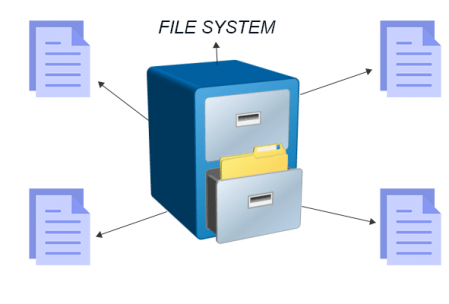
2) Stability: Mac
It’s known by pretty much everybody that Steve Jobs was very picky and wanted everything done perfectly. This philosophy continues, even under Tim Cook. macOS is more stable than Linux. It contains far fewer bugs. Mac is also based on BSD UNIX, which prides itself on stability and perfection. Linux cannot get to the same level, especially because most Linux distros are created by plugging packages into each other until something that can be used as an Operating System is created.

For more history on these Operating Systems, see The Complete List of UNIX Operating Systems.
3) Security: Mac
This is probably going to anger a lot of Linux users, but it is a fact. We are talking about Mac vs Linux after all. Apple spends a ton of time paying attention to the security of their Operating System and produces security updates extremely quickly. Linux has many bloated packages known for having a lot of bugs like Xorg and Systemd. To add to that, Apple’s Operating System comes with Firevault, which encrypts the disk’s contents. The closest thing Linux has to this is Pop! OS has full-disk encryption, yet it is much more rigid and doesn’t allow you to change your password if it gets compromised. FBI Director James Comey has said they can break into Windows and even Linux, but they cannot break into Macs.

4) Gaming: Linux
This is going to seem very weird. Yes, there are technically more games that support Mac than support Linux. However, most games that support Mac also support Linux because if a game development company is willing to go through the trouble of supporting Mac, then many game dev companies might go ahead and support Linux. To add to that, while WINE is available on Mac, there aren’t many Mac users using it, so features and support in WINE are harder to come by on Mac. The final nail in the coffin for Mac gaming is that Apple cut their ties with NVIDIA because they wouldn’t share their source code with Apple. Because of that, you can no longer get modern Macs with NVIDIA GPUs, and an eGPU is required.
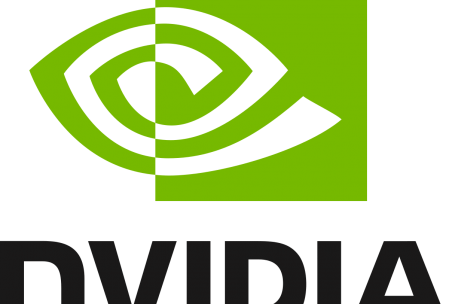
For a good gaming Linux distribution, I recommend Pop!_OS: A Review of Pop! OS
5) Privacy: Linux
NOTE from later: It seems Apple no longer cares about privacy. Apple now has a service that sends every application you run to Apple as of macOS Big Sur. It can be disabled, but this service is a big loss for privacy in Apple’s side, even though Linux won this one from the beginning.
Apple has been known in the past for respecting its users’ privacy. However, Linux will have to win this one, simply because Linux can prove with their source code that they aren’t spying on their users, while we can only trust Apple respects our privacy by reading their privacy policy.
6) Office Work: Mac
Sadly, Linux’s OpenOffice doesn’t have the same features that you can get with proprietary office software on Mac. Plus, many bosses and teachers simply won’t accept .odt files for your work.
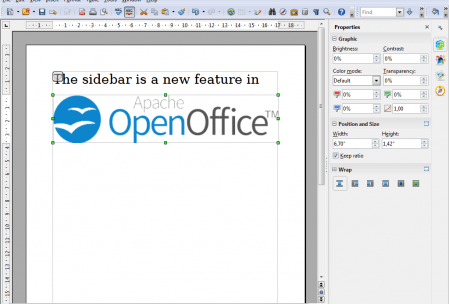
7) Support: Linux
Yes, you can indeed get a warranty for your Mac, and they do have customer support. However, all the Genius Bar will try to do is persuade you to buy another Apple Product. Linux has an eager community that will help you with any problems at no extra charge. There are tons of different Linux forums with thousands and possibly millions of users just waiting to help you.

8) Digital Art: Mac
Linux’s GIMP cannot get even close to the ability of Photoshop or Adobe Illustrator. To add to that, Mac comes with built-in tools like iMovie that can even be used to do professional projects. Apple’s built-in media editing tools cannot be rivaled by any Operating System and can even stand up against some paid-for Adobe products.
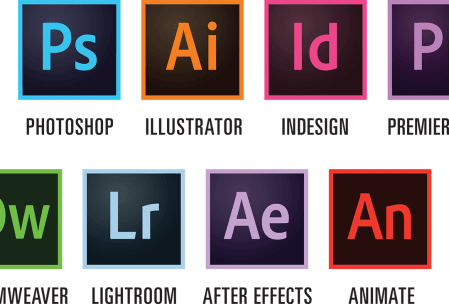
9) User Interface: Mac
Linux doesn’t have an excellent User Interface. Pretty much everything except for GNOME is either outdated or designed to look like an existing Operating System. GNOME comes with a ton of bloatware and can result in a slow system. In my opinion, the best UI for Linux is what exists with Pop! OS, because they take GNOME, but they customize it and get rid of the bloatware. But this still doesn’t amount to Mac’s UI. Mac comes with many advanced GUI tools and libraries like Cocoa, making them vastly superior to the competition. This section is described better here: https://www.quora.com/What-are-the-differences-between-Mac-OS-and-Linux?share=1
10) Nerdy Uses for Each
In this section, I will go over different types of computer geeks and which type might like which Operating System better. It’s a necessity to the discussion of Mac vs Linux. By Power users, I mean mainly hobbyists who love playing around with the command line, though they might not be professional software developers.
10.1) Power users: Linux
While Mac is absolutely power usable, it lacks the same amount of control over a Linux system. With Linux, you can do almost anything, and the system won’t hold you back. However, Mac does do stuff like hiding important system folders from the user with the thought of if you can’t see it, you can’t break it.
10.2) Programmers: Mac
Windows and Linux make it fairly easy to write applications for their Operating System from any device. However, the same is not true for Mac. It is hard for programmers to program for Mac without having a Mac themselves. You can’t get tools like Xcode on Linux. For that reason, I would choose Mac for this purpose.
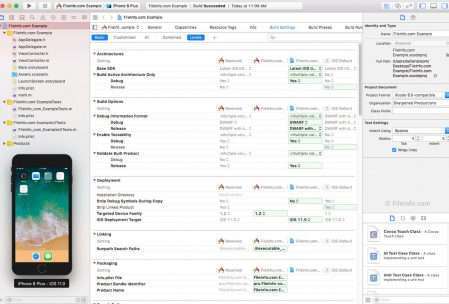
10.3) Web Developers: Linux
While I actually said Berkley-UNIX-based Operating Systems like FreeBSD is better for web development, Mac doesn’t cut even though it is based on FreeBSD. You can’t make an Apple Crisp out of oranges. In this case, Mac is the orange, as it is a fully desktop Operating System, and Apple doesn’t try to make it anything usable for servers. Linux is just better suited for being a server.
In Conclusion
I believe that not only do Mac users not know much about Linux, but Linux users don’t know enough about Mac. There are plenty of nerds who choose Mac over Linux. It all depends on what you want to do with the Operating System. If you really want to learn something, I suggest you try both out. See what each does better at for yourself and decide for yourself. Macs are not just for the technologically illiterate. And that’s Mac vs Linux.
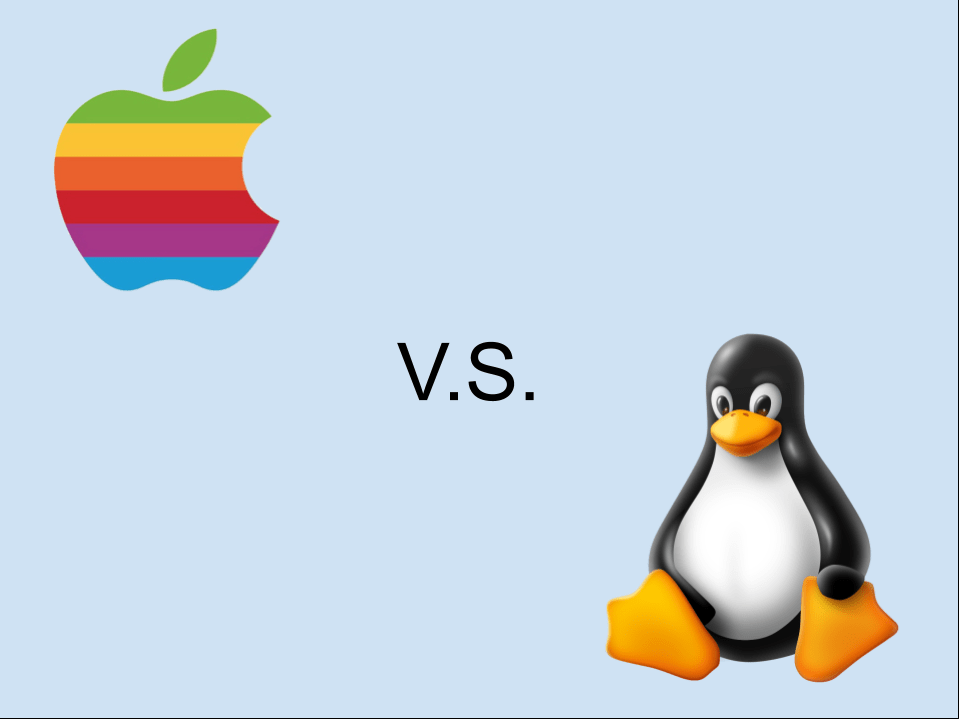
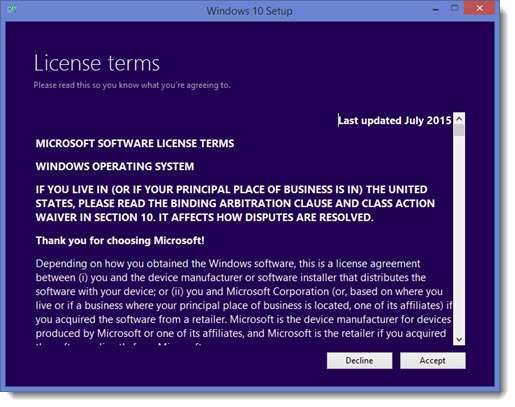



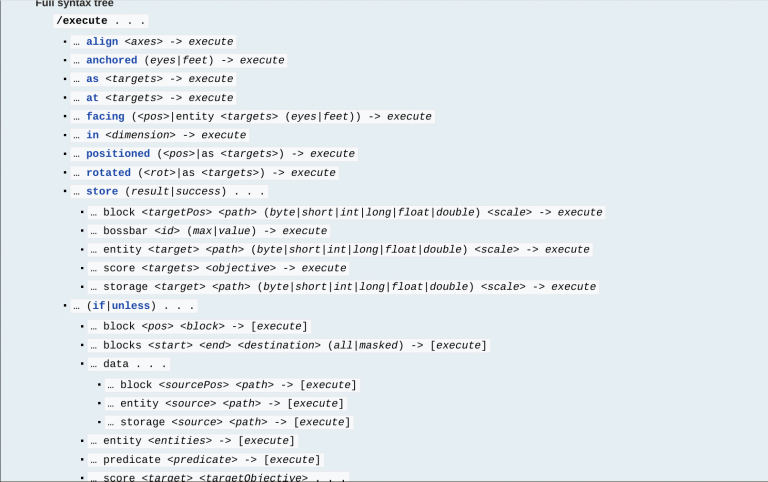
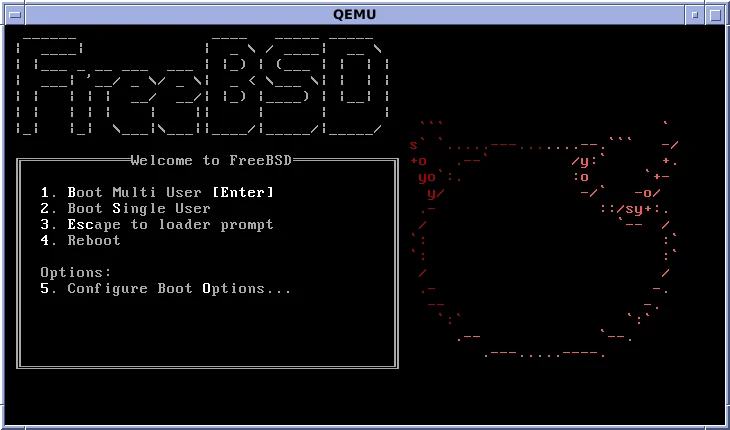
very good written article. It will be a good support to anyone who utilizes it including me. Keep doing what you are doing can’t wait to read more posts very nice article.