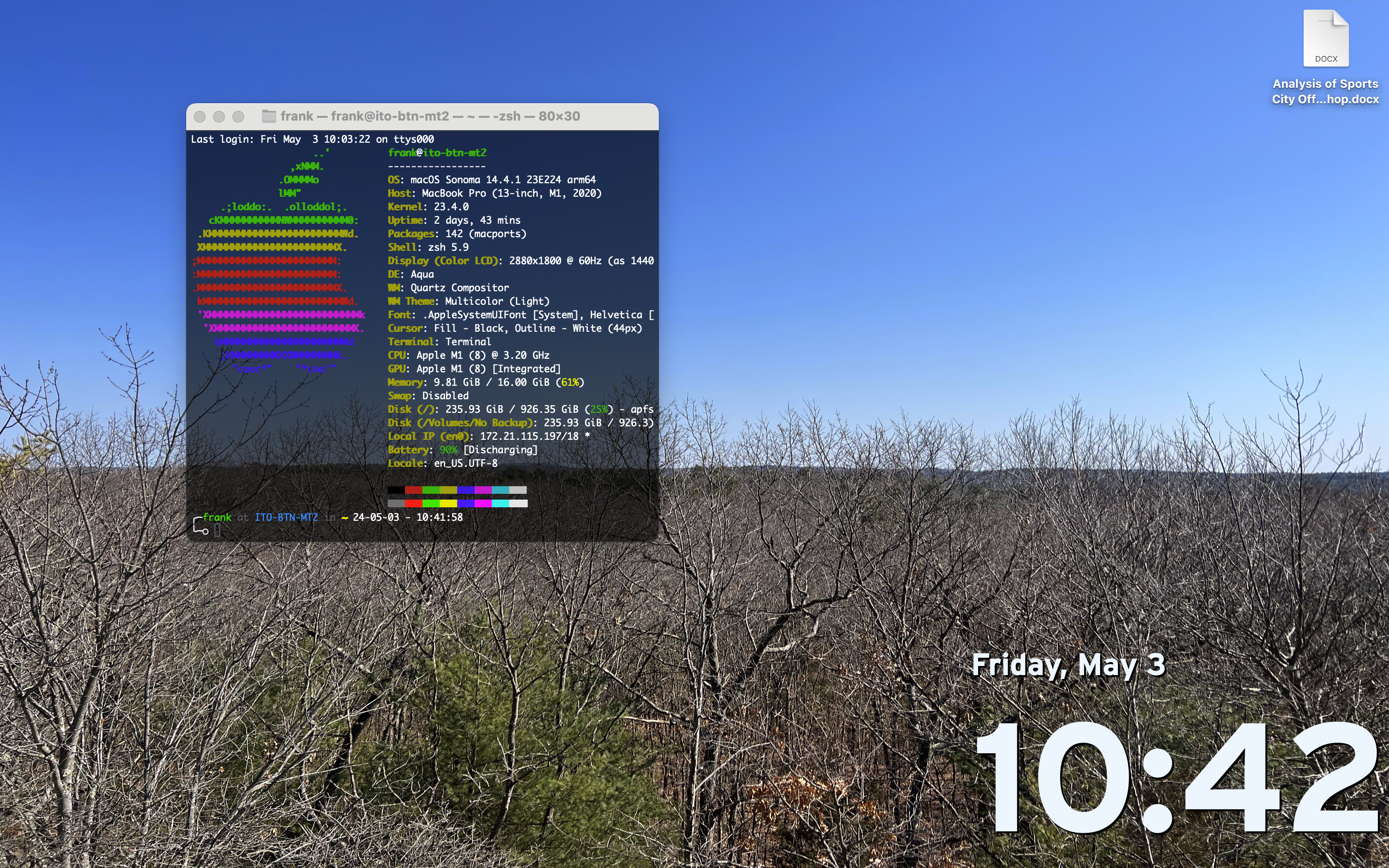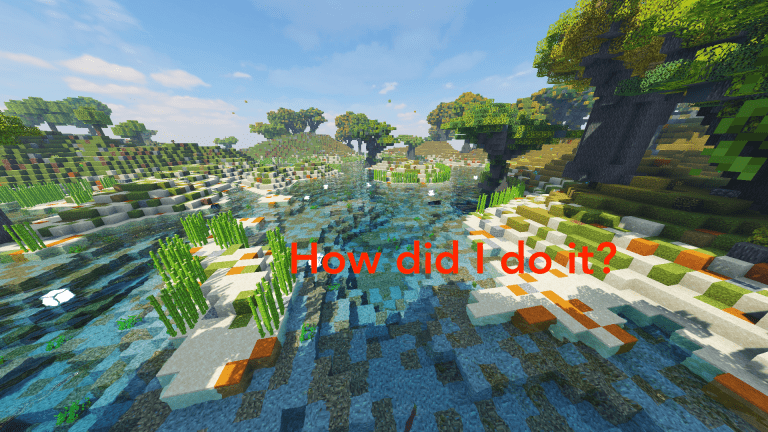Neofetch Project was Abandoned by its Creator. What now?
Neofetch has sat abandoned for a while, with the last commit occurring on December 10th, 2021. On April 26th, 2024, the creator archived Neofetch on GitHub. This means the project is now read-only, and the creator can no longer update the original repository. Fastfetch is an available alternative that can be installed.

Why was Neofetch Abandoned?
While we don’t know a lot about the creator, he did replace his GitHub Profile Bio with the following text:
Have taken up farming
– dylanaraps on GitHub
I think that’s fairly self-explanatory. Farming is a full-time job with a lot of hard work. Many Open Source developers care a lot about privacy and self-sufficiency, so owning a farm may be the next logical step. There’s no question why a new farmer would have abandoned Neofetch.
Dylanaraps also created a few other projects that are now abandoned. The most popular one is KISS (Keep It Simple, Stupid) Linux.
Security Issues Related to Abandoned Neofetch
I do not recommend rushing to uninstall Neofetch, but I wouldn’t recommend using it on a production server. Vulnerabilities may be discovered now that the project has been abandoned. Attackers often search for vulnerabilities in recently abandoned software. However, Neofetch does not act as a network server or normally run as root.

Alternatives to Neofetch
One alternative, Fastfetch has been around for some time now. Fastfetch is written in C, unlike Neofetch, a shell script. It displays more information than Neofetch, which, to some people, is a good thing. However, it also displays the computer’s local IP address, which some more security-intensive people may not necessarily like.
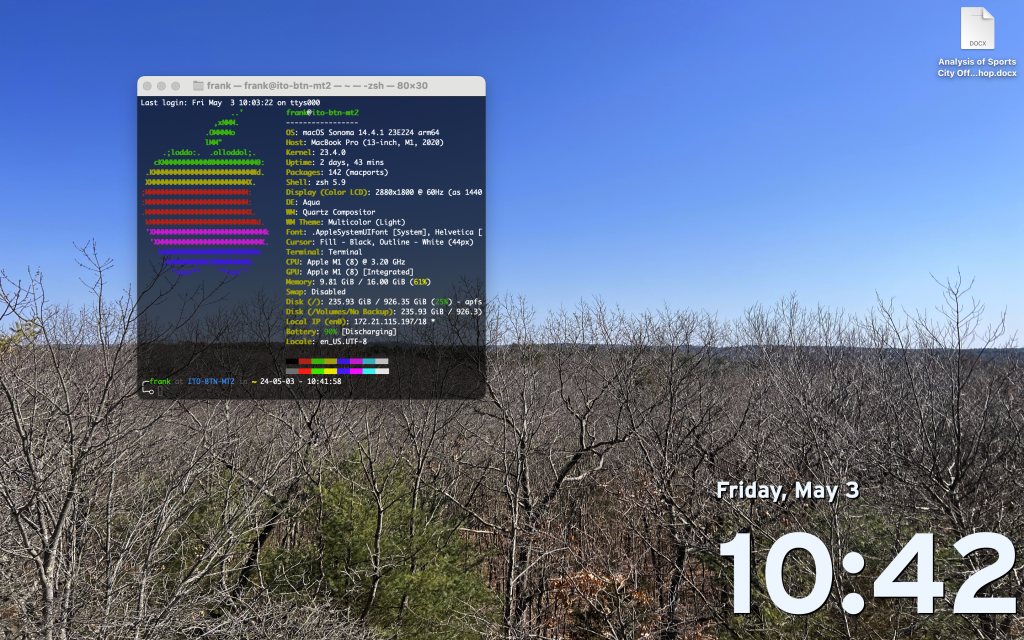
How to Install Fastfetch
With most Linux operating systems, installation is fairly rudimentary. Install fastfetch using the normal system package manager. The same package manager can be used to uninstall the now-abandoned neofetch.
Debian/Ubuntu
The difference is between Debian and Ubuntu, where Fastfetch isn’t available in the normal repository. For that, I recommend downloading and running https://codeberg.org/firebadnofire/zsh-deploy/src/branch/main/fastfetch.sh.
The above script also works for many other Linux distros.
macOS
For Macs, Fastfetch must be installed with homebrew or MacPorts. I always recommend using MacPorts because of the following article:
Homebrew is a Major Security Flaw — Install MacPorts Instead
With MacPorts, you can use the following command:
sudo port install fastfetchIf you have installed the abandoned Neofetch, you already have homebrew or Macports.
FreeBSD
While the official documentation recommends installing Fastfetch with pkg or ports, I’ve had some trouble installing it with ports.
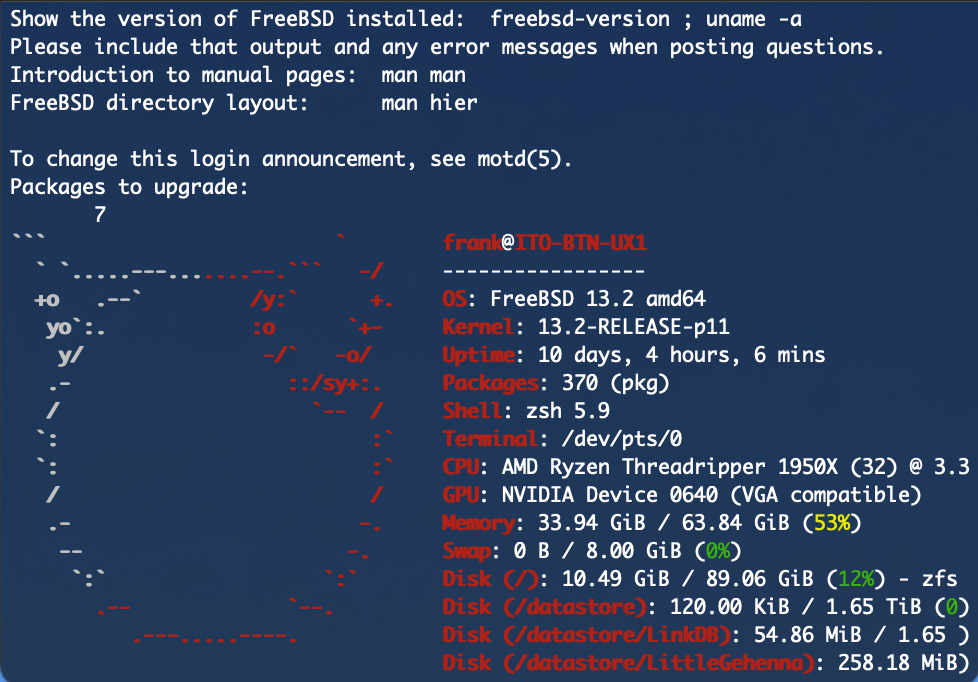
For some reason, Fastfetch with ports seems to require some Linux binaries to be installed (which run as long as the Linux kernel module is installed). However, this can be problematic for those without the kernel module or those who don’t want too many dependencies.
For this, I recommend installing Fastfetch using the source code from the git repository. (Git and CMake are both required)
git clone https://github.com/fastfetch-cli/fastfetch
cd fastfetch
mkdir -p build
cd build
cmake ..
cmake --build . --target fastfetch --target flashfetch
su toor -c "install -m 0755 /usr/local/bin/fastfetch fastfetch" # (or use sudo or doas)Conclusion
While there is no rush to uninstall the abandoned Neofetch, which continues to work fine, those who want a faster solution that provides more information and is more actively updated may want to use FastFetch.