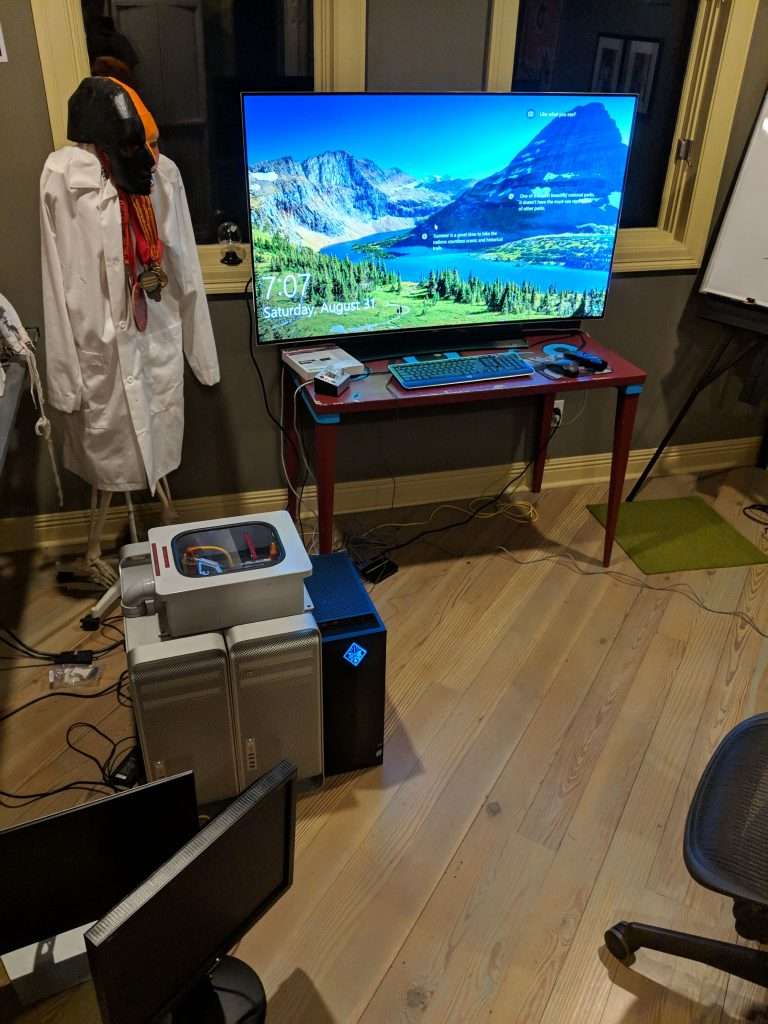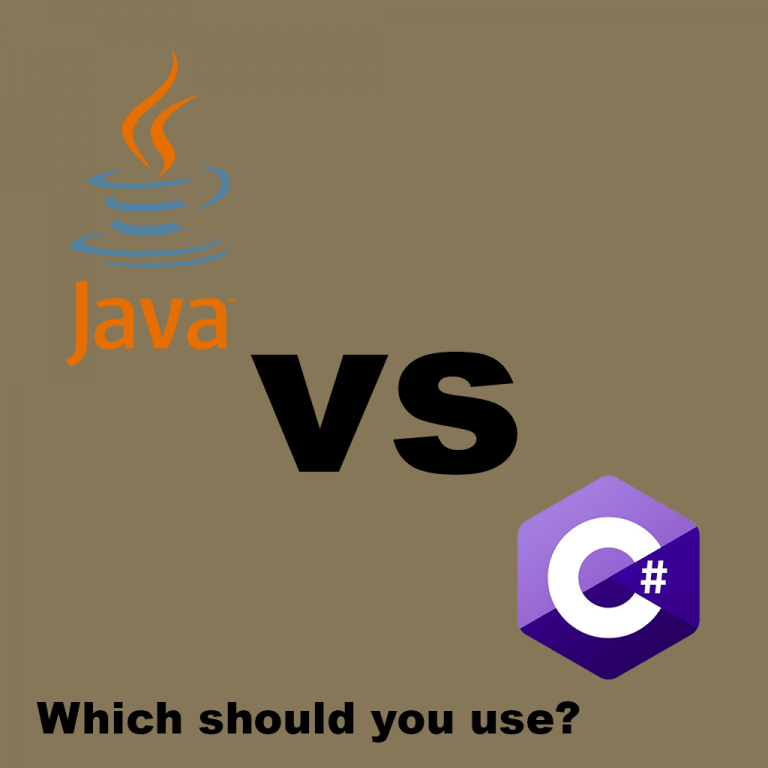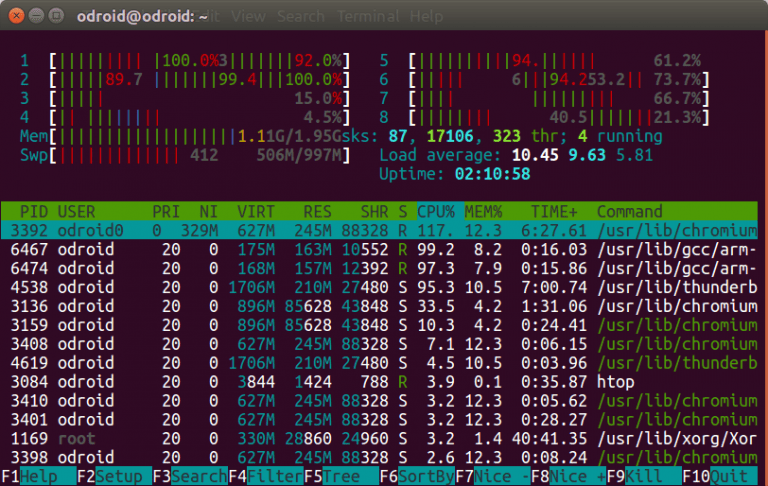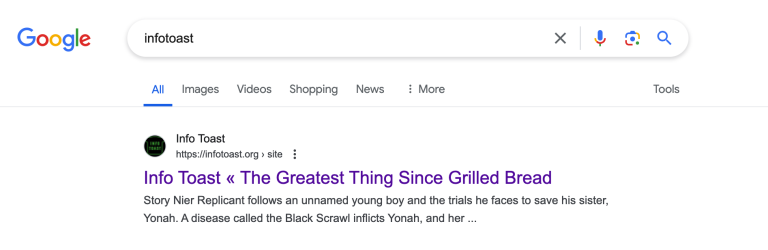I Got a Chromebook
I Got Myself a Chromebook
I did something that to a lot of programmers, sounds somewhat stupid. I got myself a Chromebook. At the start, this sounds a little bit weird. However, Chromebooks have begun to be able to support more than they used to, and I have gotten it to do some exciting stuff that others haven’t been able to do.
I will be doing several posts shortly, which discuss Chromebooks and how to do things that many people would think to be impossible on a Chromebook on a Chromebook. In this post, I’m going to go over the basics of Chromebooks and Chrome OS and then talk about why Chromebooks are better computers than one may think.
What is a Chromebook?

This sounds like a stupid question. Practically everybody even remotely knowledgable with tech knows what a Chromebook is. However, the real problem is: Do you know the full story behind what a Chromebook is?
Chromebooks are a type of computer. Chromebooks run an Operating System called Chrome OS. Chrome OS is based on the open-source project, Chromium OS. Chromium OS is a lightweight Linux distribution designed with the specific intent of having almost everything saved in the cloud.
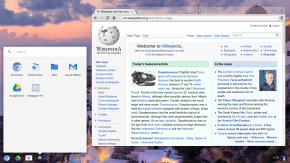
Chrome OS was different than other Operating Systems in that Chrome OS could only actually run on Chromebooks. There is a lot of technical stuff about how this works that I’m not going to get into. I’m not sure that even I fully understand how everything works, so I’m not going to discuss how all of that works.
Chromebook Controversy
When Google decided to take up Chrome OS and Chromebooks under their domain, people thought that Chromebooks were ridiculous and couldn’t do anything that other computers can do.
At first, that was the case. Chromebooks could only run websites and Chrome apps, and they were incredibly limited. Chromebooks did not have very good tech specs, and people thought that they would die out relatively soon. However, they did not die out. There was a subset of people that were willing to spend their money on Chromebooks: students.
Why Chrome OS Succeeded in the First Place
For one, students wanted Chrome OS because they didn’t need to do very complicated stuff with their computers. Students also liked Chromebooks because they didn’t have a lot of money to work with in buying a laptop. Chromebooks were very cheap, and so students could buy them without having to spend too much money.
Schools wanted Chrome OS because it was a rock-solid system that is incredibly secure and almost impossible to install anything that the school doesn’t want you to install. Now, they could ensure that the computers that they gave students would not become more of a distraction than something that could be used as a teaching tool.
Chrome OS Now
Chrome OS has become a lot better than it was back in the early days of Chromebooks. Nowadays, Chrome OS functions on computers and tablets, and there are also a lot more Chrome Apps now because some developers are beginning to understand that there is a relatively large subset of people who use Chrome OS.

In addition to that, Google also began to add more support for Chrome OS. Chrome OS can now also run Android apps, meaning that there is a whole new way for Chromebook users to get their computers. Recently, however, they added a Linux VM to Chrome OS. This means that all of the popular Linux apps can now run on Chrome OS as well.
Additionally, if you root Chrome OS, you can run a separate subsystem for Linux. I will be talking about all of this stuff later so that I won’t get into much. However, Chrome OS can do a lot more than it used to and is becoming a sound Operating System. Chrome OS is also incredibly fast and runs on very cheap computers. That is the beauty of Chrome OS.
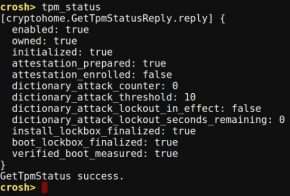
How This Relates To Info Toast
In the future, I will have a lot more Chrome OS tutorials. This is because I know that there are a lot of people who have begun to use Chrome OS. The other reason is that there are not enough Chrome OS tutorials out there, which means it will open Info Toast up to a whole new set of readers. I will also include Chrome OS on a lot of my tutorials that are otherwise not geared towards Chrome OS as one of the Operating Systems that can run it.