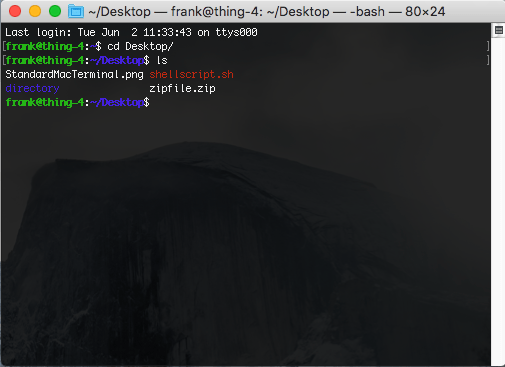Why Minecraft’s Infinite World System Actually Kind of Stinks
Why The Infinite World System is Actually a Bad Idea
This is somewhat of a weird post. It may not make sense to a lot of people. Some people think that one of the most redeeming things about Minecraft is that the worlds are infinite. However, in most editions of Minecraft, the worlds are not actually infinite. They are just big. In Minecraft Bedrock Edition, however, the worlds are infinite, and it can seriously mess with your game because of that. In this article, we will be discussing how different versions of Minecraft handle their worlds, and why having infinite worlds is actually a bad idea.
For how to deal with an infinite world, also check out: How to Find Things in Your Minecraft World on Chunkbase.
How Different Versions of Minecraft Handle Their Worlds
Different versions of Minecraft have worlds that are more or less infinite. Some aren’t infinite at all, others are big, but not infinite, and then another version of Minecraft has infinite worlds, but it causes it to be incredibly buggy as you go on.
Minecraft Java Editon
The Java edition of Minecraft probably has the best way of handling big worlds. Minecraft Java Edition has a worldborder which can be configured in-game, and is by default set out a long distance away (60,000,000 Blocks Wide). However, through commands the worldborder can be set closer. This is useful for if you want to have a survival server, but you want to have a town and not have everybody run too far away from spawn. Here is an example of commands which set the world to be 1,024 blocks wide.
worldborder set 1024
Though I will not get into the commands, you can actually set the worldborder to slowly get bigger or get smaller if you want to ensure the world is gradually explored.
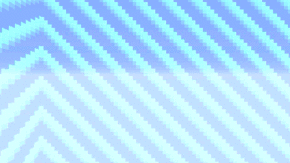
Minecraft Bedrock Edition
Minecraft Bedrock Edition does have infinite worlds, however they are unplayable once they reach a certain point. The game begins to get a little bit jittery at 16,384 blocks away from (0,0). At 131,072 blocks away, it is possible to fall through the world if you are not careful. At 4,194,304, you can no longer move, and you must fly. Once you get to 8,388,608 blocks away, you will simply fall through the floor. Finally, at 12,550,821, the terrain generation breaks, and you get something called “the far lands.” This can only be described by a picture.

After you get through the Far Lands, you will begin to find the stripe lands. This is where what is left of the world generation can only exist in stripes because of a graphical error. I’ll put a picture up.
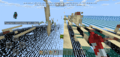
To make beautiful finite worlds, check out our tutorial on Quadspinner Gaea: https://infotoast.org/site/index.php/2023/03/06/how-to-use-quadspinner-gaea-for-minecraft/
Legacy Console Editions
This one is rather obvious. In legacy console editions, the world is not big, and doesn’t try to be. You can configure how big of a world you want when you create the world, and the world just leaves an ocean after a wall.
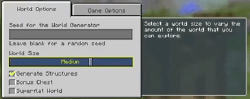
Why You Want a World Border
Besides for the obvious reasons of “the world breaks without one,” there are some good reasons why you may want to configure the world border to be closer if you run a survival server.
If Forces People To Build Closer to Spawn
Everybody who has played Minecraft for a while has logged in to a friend’s world only to find that they built their house somewhere far away. This can be a problem for some small community servers. People put their houses far away so they can do their own thing. This prevents you from having the small town that you wanted when you made the server. If you put the world border near them, they will be forced to put things relatively close to each other. You can also set the border to slowly expand so they don’t wind up mining their whole world.

It Keeps the World From Taking Up Your Data
You may have a hosting plan that limits the size of your data, or you just don’t want it to take that long to download. A good way to handle hosting plans like that is to calculate the maximum size that the world can get before it exceeds the data limit, than subtracting a little bit to account for things such as chests and player data and plugins. This will ensure that people don’t exceed your data plan and cause your server to get taken down in their quest to explore the whole world.
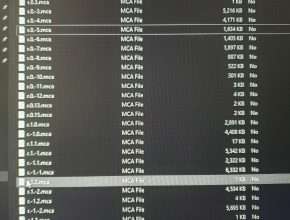
It Can Prevent Lag
When you have a relatively large amount of people that log into your server and not that much CPU and RAM allocated to it, one of the most laggy things on the server that takes up too much data is the loading of new chunks. If people have been playing on your world for a little while and have explored a good amount further than where people’s houses are, you can set a worldborder at the edge of what is explored so that no new chunks will generate.
Another bit of advice for this situation is, in the Essentials plugin, there is a command which will unload chunks, entities, etc. that are not being used. Here is the command:
/gc
In Conclusion
In Conclusion, a worldborder is a really smart strategic thing that you can use to ensure many things are being done as you plan, and to keep a server as fun as you want it to be. Some people say that they want infinite worlds, however infinite worlds only cause glitches and irritations. Computers cannot calculate numbers past a certain point, so it is a good idea to put limits on where people can access.