What the Heck is My Second Favorite Unicode Character‽
The Interrobang (‽)
While I was on Wikipedia today, admiring my favorite Unicode character, the section symbol (§), I noticed that it was part of a series of articles on Unicode punctuation marks. While looking through the characters, I noticed this: ‽. I was immediately struck to my knees in its utter beauty and usefulness. I have always been bothered by the question mark and exclamation point put after each other because it doesn’t seem like it should be allowed in standard English. This would allow me to finally ask questions like these without being obsessive-compulsive:
- WTF‽
- Robert did WHAT‽
- Frank posted ANOTHER article about things nobody cares about on Info Toast‽
So in this article, we will be talking about how to type the interrobang on your device.
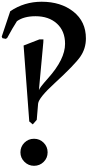
How to Type the Interrobang on Chromebook
Typing the interrobang on a Chromebook is very easy compared to the other systems. All you have to do is type CONTROL_SHIFT+U, and then type the following letters:
203d
Now, press SPACE, and you’re good to go.
How to Type the Interrobang on Android
On Android, typing the Interrobang is also pretty easy. Assuming you’re using the GBoard (default keyboard on most systems), go ahead and go to the second menu of characters. Hold down the question mark, and press the interrobang when it shows up. There you go!
How to Type to Interrobang on Windows
Sadly, there is no supported way to type an Interrobang on Windows. (At least on Windows 10). What I suggest you do is open the “stickies” app, and then copy and paste this character: ‽. Then, whenever you need it, just go to your sticky note and copy it over.
Conclusion
Well, this concludes today’s article on Info Toast. I know it’s kind of silly, but it’s still a good character and it should be used by people. Even if it is just to make your friends say “How the heck did you manage to type that character‽”

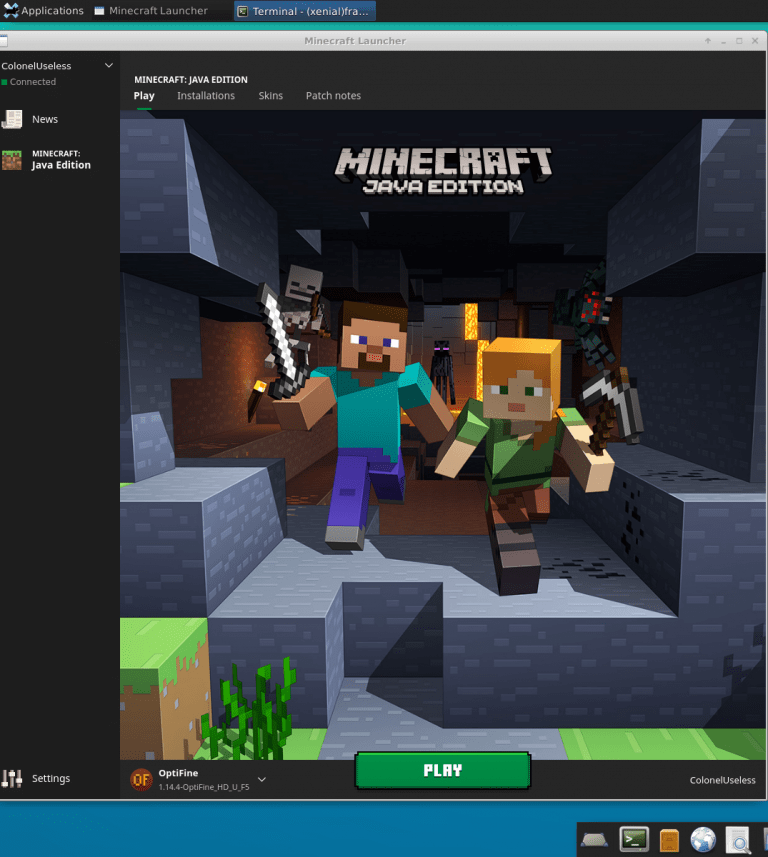
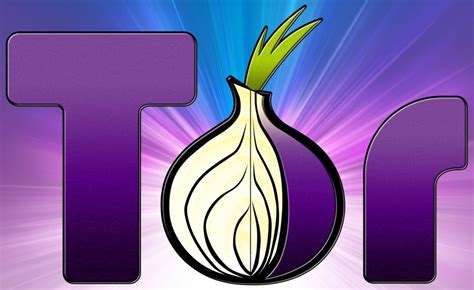
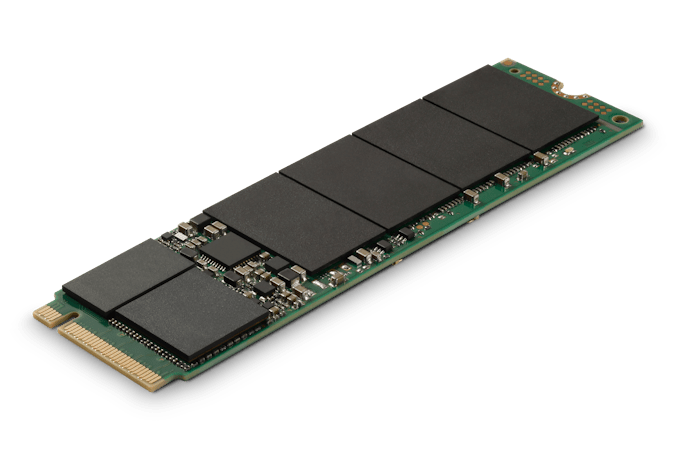
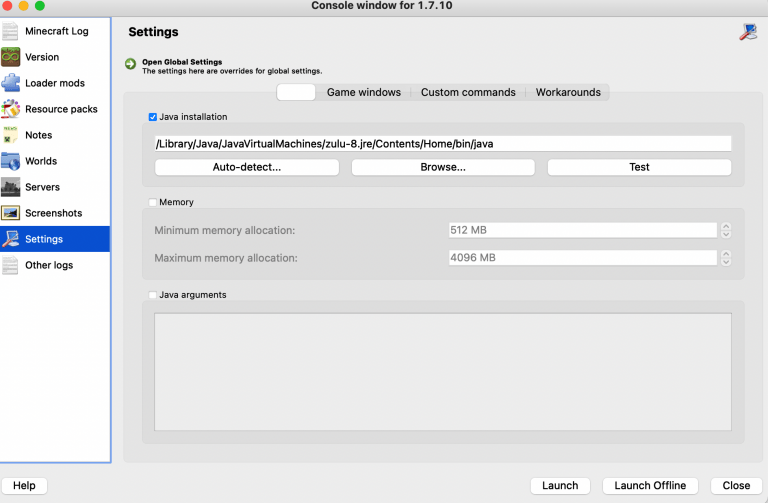
I’m satisfied with the information that you provide for me and
people face this issue.
King regards,
Dinesen Valenzuela
Exceptional read, Positive website, where did
u come up with the info on this posting? I’ve read a few of the articles on your site now,
and I really like your style.
King regards,
Mead Dencker
For that specific article, it’s kind of a funny story. I was browsing around Wikipedia. I was reading about the section symbol, which is my first favorite Unicode character. I then was looking at some symbols in the Unicode and I found it. I thought that it looked really cool and after reading about it, I thought “I wonder who the genius is who came up with this great symbol‽” So I decided to look more into it and I decided to write the article in Info Toast.
Thank you so much for doing the job here, everyone will surely like your post.
Best regards,
Abildgaard Dencker