How to Root Chromebook
How to Jailbreak a Chromebook to Access More Features
If you are willing to jailbreak a Chromebook, you can do a lot with it. When you jailbreak a Chromebook, Chrome OS becomes an Operating System you can use for many purposes and a good Operating System. In this tutorial, I will go over how to jailbreak a Chromebook to get access to sound features.
Before rooting your Chromebook, consider using the built-in Linux environment: How to Install Linux on a Chromebook.
A Note Before You Do This Tutorial
There is an important note that I must state before you go on with this tutorial. I have a list of reasons you may not want to root your Chromebook:
- The warranty will be voided, meaning that if you brick it, tech support will not be able to assist you.
- When you root your Chromebook, your locally stored files will be deleted. However, because Chrome OS works in the cloud, most of your stuff is saved there, so you shouldn’t worry as much about this.
- Unless you are tech-savvy, you probably don’t want to root your Chromebook because you won’t know how to use most of the root features if you’re not tech-savvy.
- If Google no longer updates your Chromebook, many of the root features, such as Crouton, will not work.
See why I got my own Chromebook here: I Got a Chromebook
What You Will Need
There are a few things you will need before you do this tutorial:
- A Chromebook
- Power Supply to be plugged into the Chromebook (this goes without saying. You don’t want the Chromebook to run out of battery while you’re rooting it.)
- An Internet Connection
Instructions to Root Chromebook
Alright, if you are ready to root your Chromebook, what you’ll want to do is to first log in to this tutorial somewhere that’s not on your Chromebook, or write this information down on a piece of paper. Once you’re done with that, you need to turn off your Chromebook. Then, press and hold the ESCAPE and REFRESH (F3) keys, and then turn on your Chromebook.
You should get this scary warning:
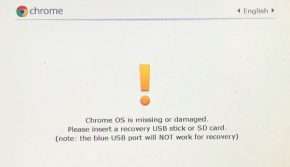
Once you get that warning, press CONTROL+D. Then press ENTER. Then, give your Chromebook about 5 minutes to clear all of the data and install the Developer mode stuff. Your Chromebook will now reboot.
Booting the Jailbreaked Chromebook
You will have to do this every time you boot. It will show this scary screen every time the Chromebook starts:

That screen exists for a reason. A person could potentially install a keylogger onto the Chromebook and have them sign in as a guest to their Google account. This is why it shows this warning every time a jailbroken Chromebook boots. However, if you were the one who rooted it and you know there is no keylogger installed, there is nothing to worry about.
The screen will normally last 30 seconds each time the computer boots. To skip the screen, type CONTROL+D, and the screen will be skipped. The Chromebook will then boot normally. Stay tuned for more tutorials on how to use the Chromebook you just rooted.

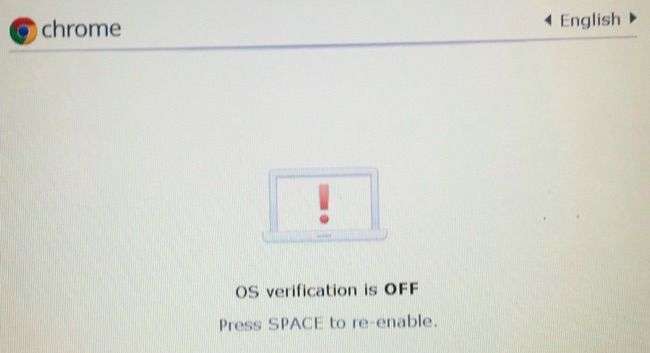
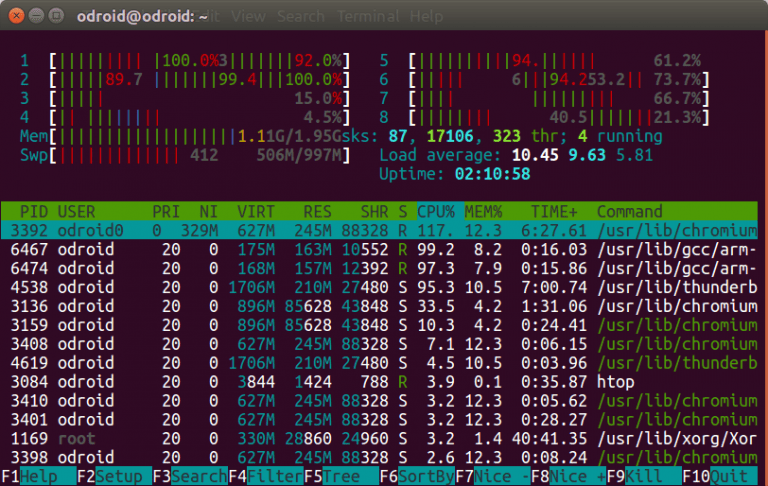
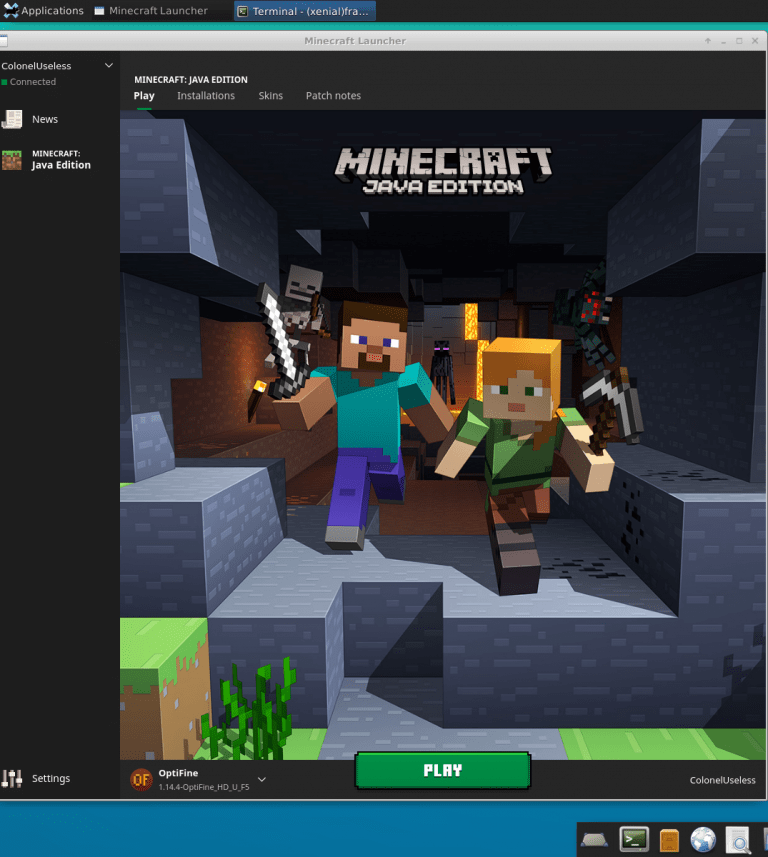
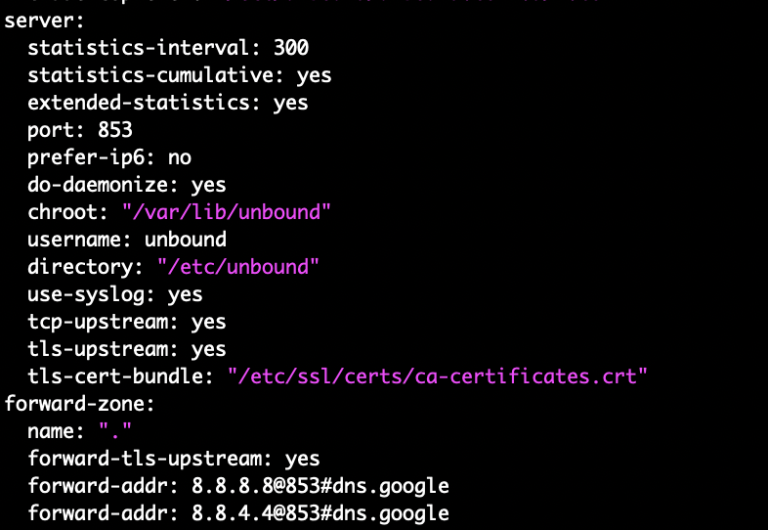
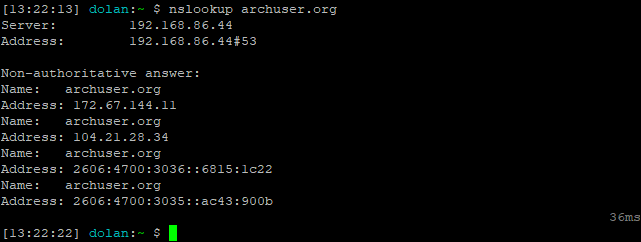
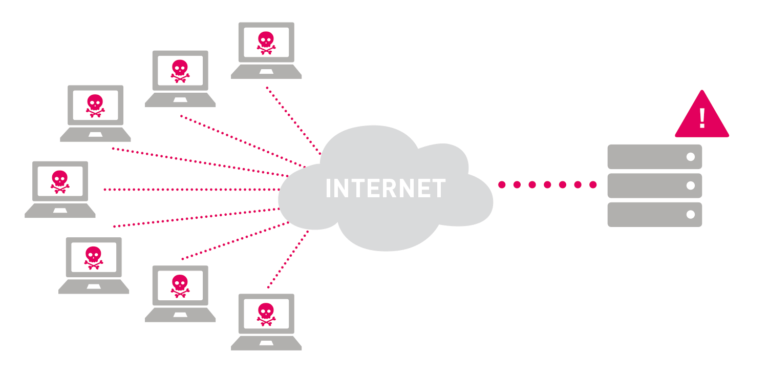
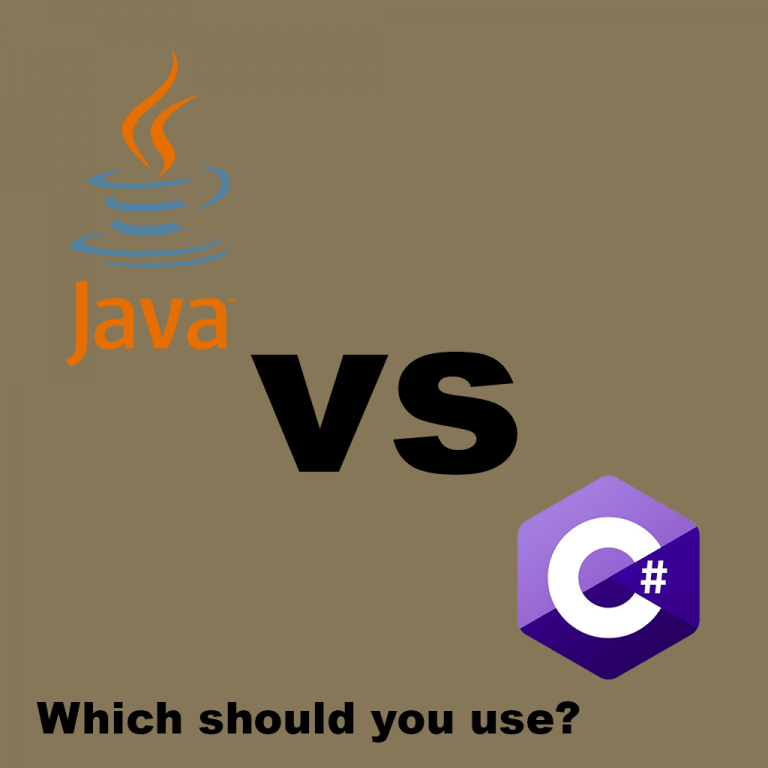
Thanks for this. My chromebook wouldn’t go into developer mode. Those school folks turned it off.
My grandson brought his personal chromebook to school and his teacher took it from him saying it needed an additional program installed. They returned it to him with no os installed and security software installed disabling developer mode.
lawsuit, ask them for 2k
“James Laville says:
December 17, 2021 at 3:34 am
My grandson brought his personal chromebook to school and his teacher took it from him saying it needed an additional program installed. They returned it to him with no os installed and security software installed disabling developer mode.”
I’m with John Doe on this one. Might not be grounds for a lawsuit per se but certainly enough for a strongly worded letter/email/phone call that, if done correctly, should result in either the removal/reversal of the schools administrative lock or the school forking over the dough to buy whatever Chromebook/laptop his/your hearts desire. Honestly, you could demand they go this route, as I wouldn’t necessarily feel comfortable or at all certain that they had relinquished 100% control access upon its reversal/removal so in this way, it could be portrayed as irreversible damage requiring compensation to make amends for.
If it were their property to begin with, they’d have all the cards and you no recourse but if it was not theirs and *nothing was signed that gave them expressly stated permission* (this is important to determine) to do exactly what they did, to a T and not a word less, then they had absolutely no right to essentially hijack his computer and take ownership of it by way of root access, and in the process leaving you/your son with non-administrative control which essentially equates to no control whatsoever and which severely hinders your ability to control/configure a device that you own. If an individual were to do something similar to anyone else, be it an individual or business, it would be considered black hat hacking/cyber terrorism (or at the very least, an act of cyber aggression and in any case, subject to legal repercussions). I would lose my shit on them, and not just in order to get a new machine but purely based on principle. While you might have a tough time holding the school liable, I wouldn’t be shocked if a DA saw it as enough cause to hold the teacher legally responsible, as it sounds like the sort of thing that, even if the school had unofficially condoned the behavior, I could easily see them denying any involvement, denouncing said behavior and letting the teacher take the fall. I’d contact the school board/council, as they’d be very likely to want to settle things outside of the courtroom, without getting messy and entailing bad PR.
School attempted that on my son’s Chromebook… They found out the hard way setting off tripwire on a dual boot Chromebook is bad… They tried to say it was our fault but we signed nothing… They paid us for the damages to their equipment
That is terrible. I hope the problem gets resolved!
This is not a root, it’s developer mode.
“Developer Mode” and root are the same thing. Google just uses that term. They use the same word on Android too.