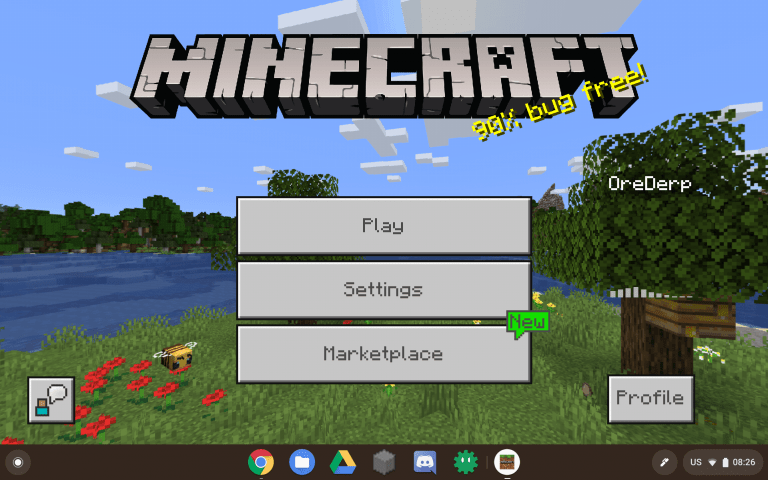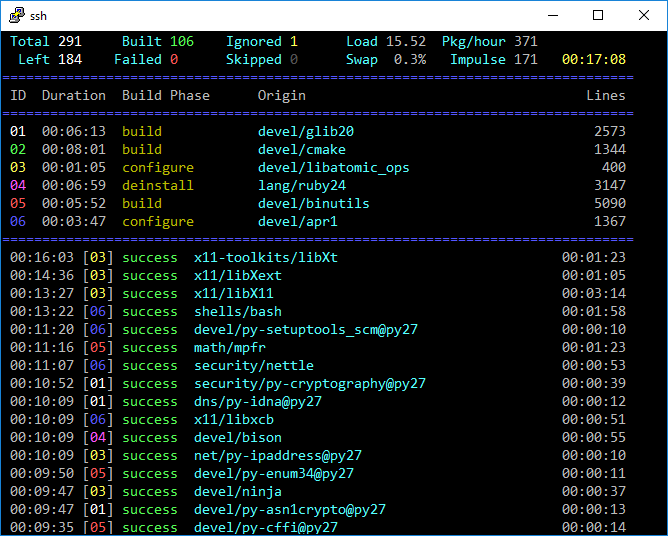How to Find Things in Your Minecraft World on Chunkbase
How to Use Chunkbase
Have you ever wondered how to find the locations of specific generated structures in your Minecraft world? Well, there is a free website available for you, which enables you to find villages, mineshafts, nether fortresses, and other generated structures. The site is https://chunkbase.com/. While you can use the /locate command, the /locate command can cause a heavy load on the server. It is also not usable unless you have cheats enabled, which may force you not to be able to have achievements if you use Bedrock Edition.
What You Will Need
There are very minimal things that you need to be able to find structures on Chunkbase. Here are those things:
- Access to the world seed
- An internet connection
Tutorial
If you want to use Chunkbase, there is only one thing you will have to feed Chunkbase. That is the world seed.
How to Find the Seed
If you are playing on a cheats-disabled singleplayer world in Java Edition, go to your .minecraft folder (location is dependent on Operating System. Do a little googling if you don’t know this.) Go to “saves,” and copy the world and upload it to Chunkbase in the finder you want to use.
If you are in a singleplayer world on Bedrock Edition, it should be in the world settings. If you are on a server on Java Edition that you are an operator, type the command “/seed”. If you are not an operator, your best bet is to use a hacked client with a seed-finder and let it figure out the seed for you.
Now, you will want to use the website.
How to Use the Website
Enter in your seed or upload your world. Select the version of Minecraft that your world is being played on at the bottom right-hand corner.
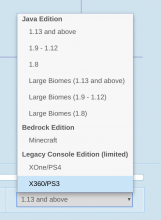
Now that you have done that figure out what coordinates you are currently in. You can use the F3 screen on Java Edition, use maps on console editions, and use the following command on Bedrock edition that doesn’t require cheats:
/gamerule showCoordinates true
Double click your location and eyeball the closest place that is colored. Then, double click on that one, and look at the coordinates on the bottom area in the center-left:
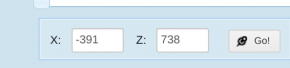
Now you can head over to those coordinates in your Minecraft world, and there you are at that structure! It’s magic! You may have to do a little bit of digging for Mineshafts and buried treasures, but you’ll eventually find them.