My Top Critiques of Linux
I’ve been using Linux for a long time, and like any Operating System, it has its ups and downs. It is definitely not the perfect little program that many geeks make it out to be. Linux could do a lot of things better. In this article, I will go over my top critiques of Linux.
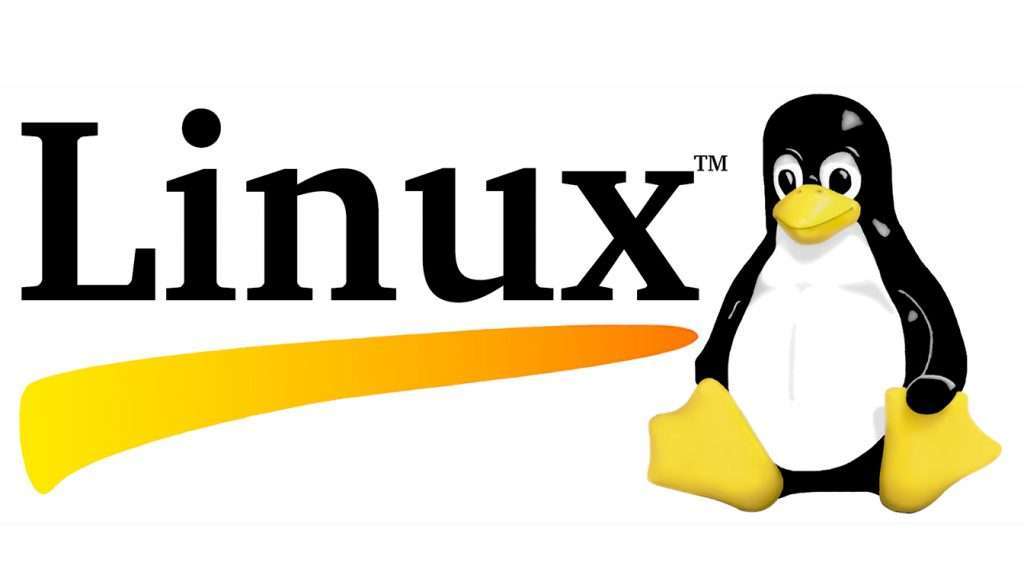
1) Software is Spread Across the Filesystem
My first of my critiques of Linux is pretty simple and hard to argue against. Windows and Mac keep software in one place, and most of the files associated with the software are kept within a neat little directory or .app file. Windows keeps software either in “C:\Program Files” or “C:\Program Files (x86)”. Mac keeps everything even neater, in /Applications/.
However, in Linux, the actual binaries are kept in /usr/bin, while the configuration files are kept in /etc, a lot of various files might be kept in /var, and user program data might be kept in ~/.config, ~/.local, ~/.<program name> or more. In fact, when you look at all the files beginning with a period in your home directory, you will find how messy Linux programs actually are.
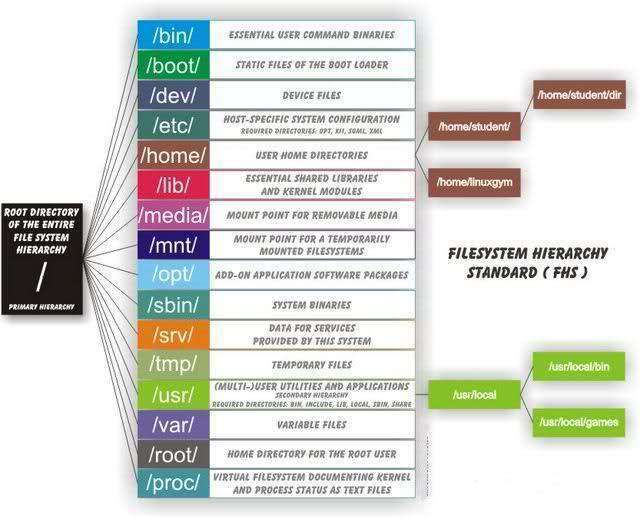
2) Seems Like You Have to be Root to do Anything
The second of my critiques of Linux is more debatable. There’s a difference between actual security and locking down pretty much every operation to root. Mac and Windows’s security options are more configurable. Linux has none of that. If you try and disable some “security” stuff, you will wind up breaking more of your system than you had hoped for. Locking down tons of stuff is good in the context of a server but not a desktop.
3) Stuff Is Just Broken Sometimes (A very important critique of Linux)
People set up Linux distros in a bad way. This is one of the most important critiques of Linux. The idea of putting a bunch of random software made by completely different authors on top of a Kernel isn’t exactly sustainable. Software works in completely different ways and stuff can be hard to track. Two different packages put together can sometimes cause bugs and unwanted issues or sometimes even vulnerabilities.
To add onto that issue, the Linux philosophy does not state that everything has to be perfect. It states that everything has to be good enough, which is not good for an Operating System. Because of the two reasons, it seems like half the time you perform a major system upgrade, it can break the entire system and leave you debugging in a chroot from live USB.
If you’re looking to get around this while still using Open Source software, take a look at FreeBSD. FreeBSD is not Linux, it’s UNIX, but is still Open Source, and all packages that come with the Operating System are made by FreeBSD for FreeBSD. Also, major system upgrades on FreeBSD are really easy to perform and almost never go wrong and reboots are only really necessary once or twice a year. BSD UNIX Operating Systems pride themselves on perfection. Info Toast uses FreeBSD, and everything just seems to work. Check out https://freebsd.org to learn more. FreeBSD is not a sponsor. It’s just that good.
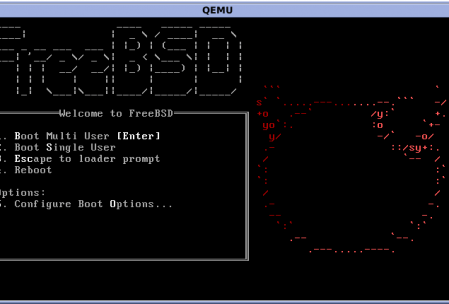
4) There’s no Separation Between Programs that Come with the OS and Programs You Installed
This one goes back to my first argument about critiques of Linux. In Linux, unless the program is needed before /usr is mounted at boot time, it is be put in /usr/bin. This applies to both programs you installed and programs that come with the distro alike. This can be really bad if you’re trying to get rid of a malicious program and you don’t want to get rid of any programs that come with the system. All a program has to do is name itself something discrete and you can’t find it. In BSD, everything installed by you is kept in /usr/local/bin for security and cleanliness.
Critique of Linux #5: Documentation is Poor
This may come as a surprise for some. Some distros are probably more documented than others, just take the Arch Wiki for example. But the Arch Wiki has nothing against the FreeBSD manpages. Stuff is easy to find over the internet for Linux, but what if your network drivers are messed up and you can’t access the internet for some reason. UNIX has a solution for that.
Before the internet existed, you found your problems in the manpages. You could just type “man <program>” and every single thing about the program will be put on the console. Linux slacks when it comes to the manpages. Most of the time there aren’t even manpages for stuff that comes with the distro. In Operating Systems like FreeBSD, pretty much every answer to your question is in the manpages. If you’re using Linux, you have to Google/DuckDuckGo all your questions and find them in your browser from third-party sources.
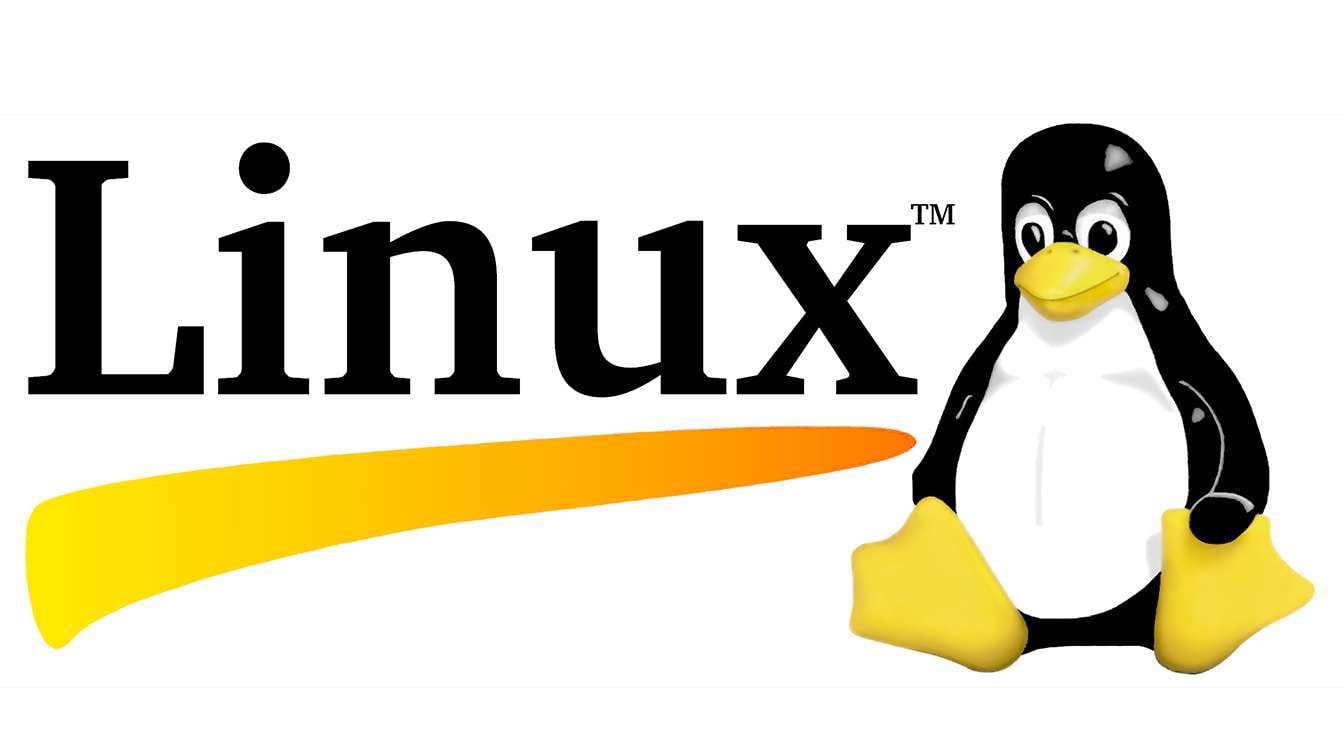

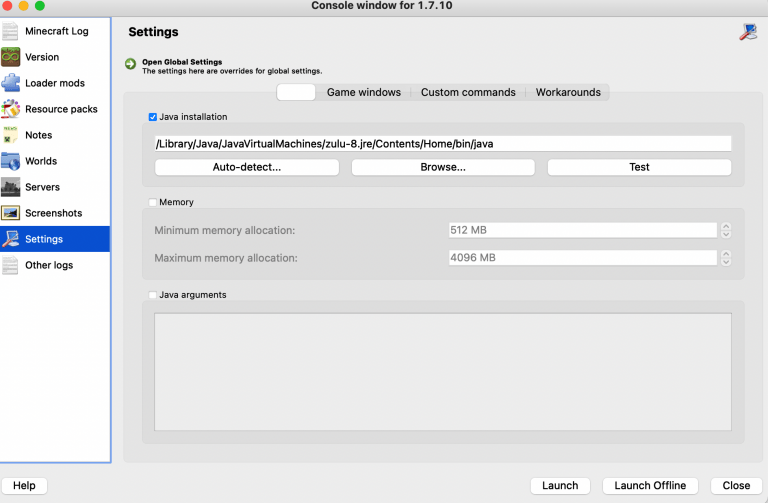

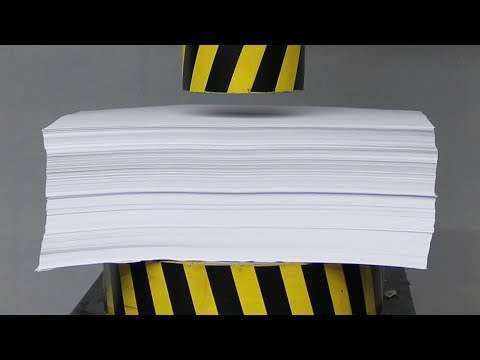
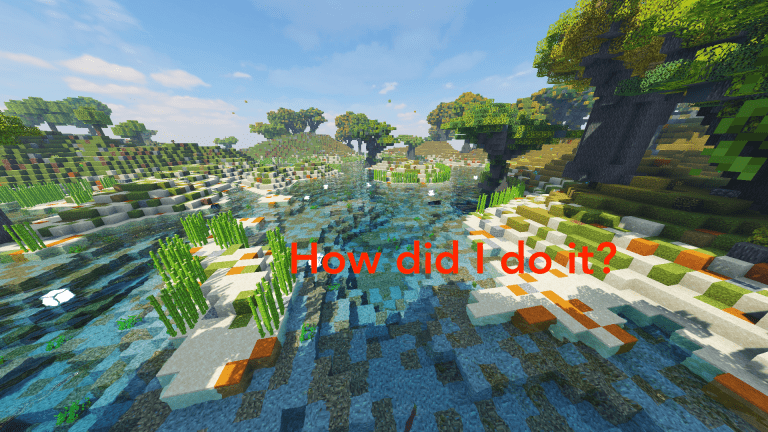
This is all mostly true, and I do agree with some of what was said. You can remove commands from being only accessible to the root user though.
Im not some pro, have lot of knowledge and experience in different OS’es, but I disagree with most of your points.
I think that separation of filesystem is good, because you can partition it easly, and get rough idea what is purpose of files. I agree, for normies it can be messy, but are they suppose to change stuff there?
You don’t have to be root to anything, that does not change the system files. If you want to install software, change global config files, connect directly to device then sudo is way to go, but this are not things that normal user should do.
Aren’t all OS’es and distros “broken”, if you can have programs that contain bugs?
Btw, I use Artix for at least 2 years, and I used Mint for a year, however not even once my system broke after an update.
Im not an security expert, however I believe that all of package managers support searching local package base for specific binary/string, you could then just search for unknown executable in you apt/pacman.
Most distros comes with their desktop environments, so don’t expect for some GUI program to have manpage, when they probably have an help menu. But even then most of cli programs have a manual.
TLDR.: GNU/LINUX is fine until you install trash software, but that is also true with any other operating system.
Linux users pwned