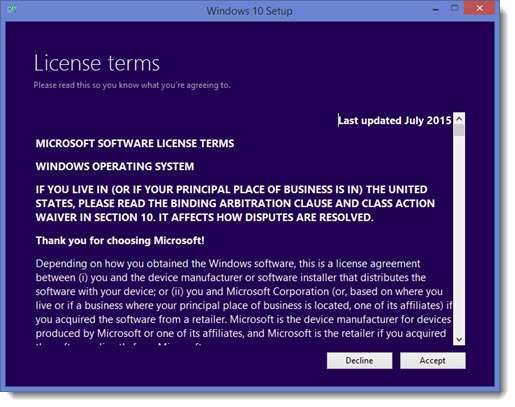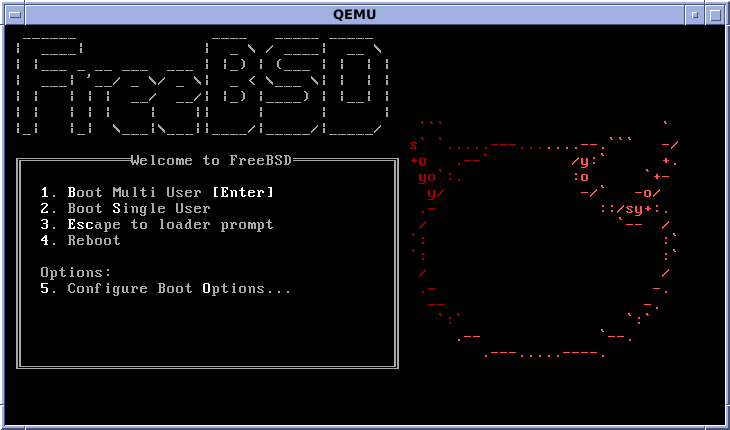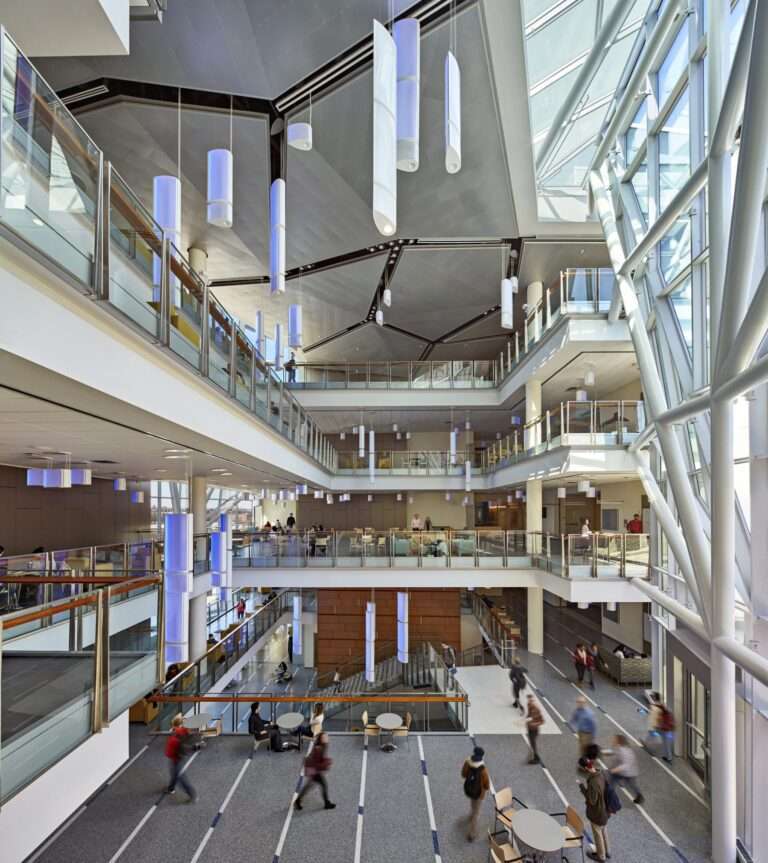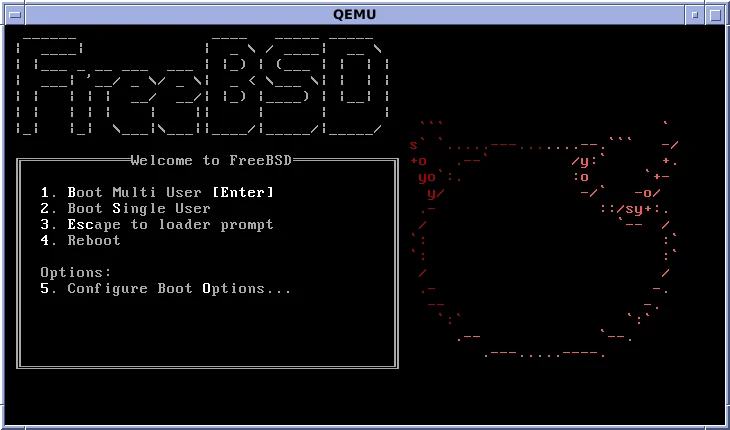Custom Trees Plugin for Spigot 1.20.4: Lorax
I have noticed that as of post-1.13 Minecraft, there are no more custom trees for Spigot. I’ve filled that gap with my Spigot plugin, Lorax Custom Trees. Lorax uses a datapack called Easy Trees and then spawns the trees using that datapack.
Does this plugin work with Other World Generators?
Any custom world generator that utilizes vanilla biomes will work with Lorax. All the Lorax plugin needs from the server is a vanilla biome, and the trees will generate themselves.
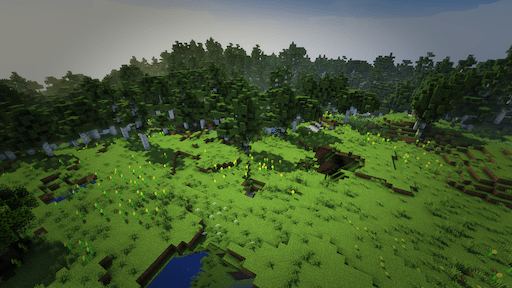
Discover the Lorax Difference
1. More Tree Varieties
Our Lorax Custom Trees plugin goes beyond the ordinary, providing an extensive selection of trees to elevate your Minecraft landscapes. From towering giant oaks to small bushes, each tree is a masterpiece waiting to transform your world.
2. Seamless Integration
Unlike other plugins, our Lorax Spigot plugin seamlessly integrates into your existing Minecraft environment. Effortlessly enhance your world without the hassle of complicated installations or compatibility issues.
Also see our tutorial on making beautiful custom worlds that work perfectly with Lorax: https://infotoast.org/site/index.php/2023/03/06/how-to-use-quadspinner-gaea-for-minecraft/
3. Realistic Aesthetics
Immerse yourself in the beauty of lifelike trees. The Lorax Tree Mod focuses on realism, ensuring that every tree adds to the visual splendor of your Minecraft world.

Consider these other plugins: Best Game-Changing Minecraft Plugins
Get Started with the Lorax Custom Trees Plugin
1. Download and Install the Lorax Custom Trees Plugin
Head over to our official Lorax plugin page here to download the plugin jar file. Then, place the jar file in the plugins folder of your Spigot or Paper server like below:
Lorax.jar --> Minecraft Server Root/plugins/Lorax.jar2. Restart your Minecraft Server
Open your Minecraft server console, type “stop,” then restart your Minecraft server like so:
Console:
stop
Then:
java -jar minecraft-server.jar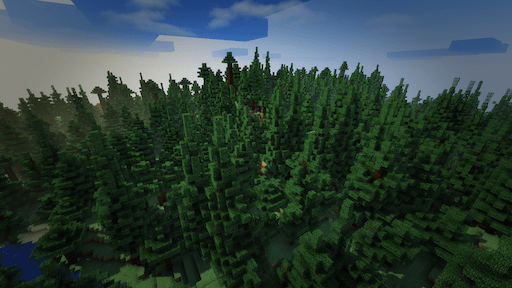
Elevate your Minecraft World’s Trees Today
Witness the profound impact of the Lorax custom trees plugin on your world’s ambiance. From shaded groves to sun-drenched clearings, each tree transforms the landscape dynamically. Download now and embark on a journey that will change your world forever!