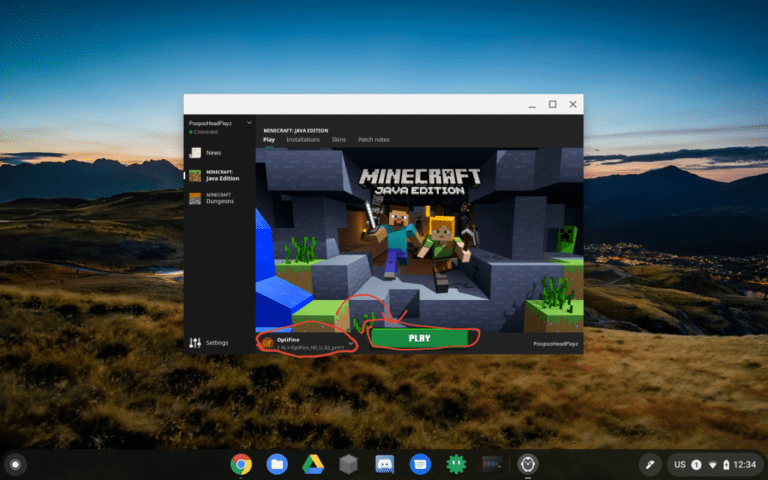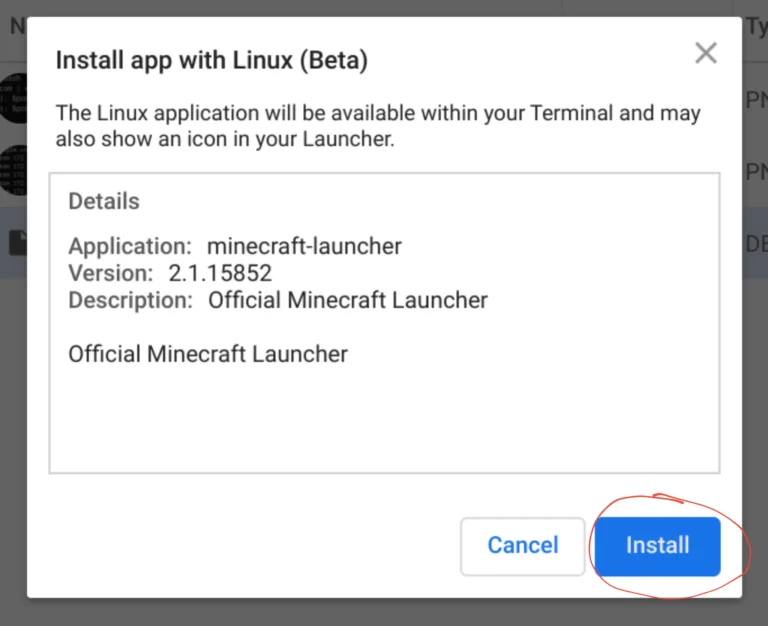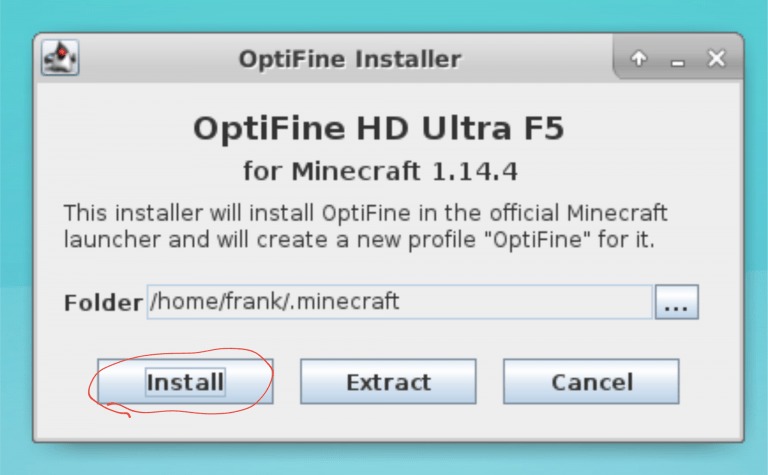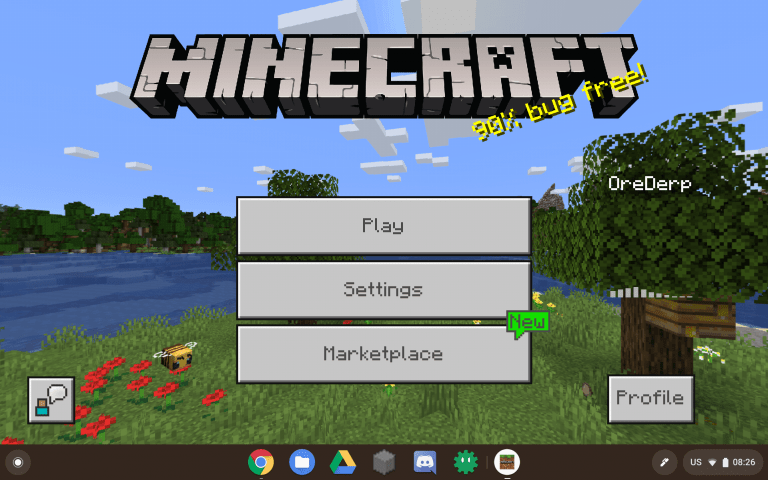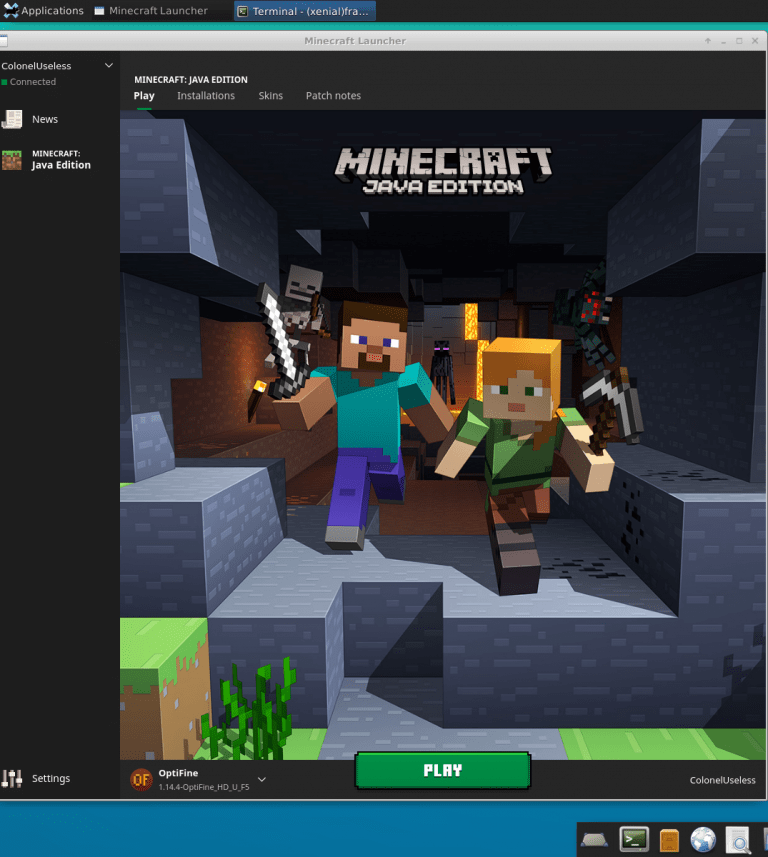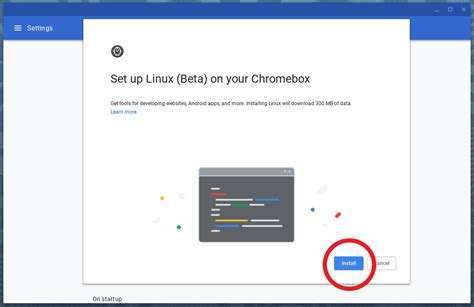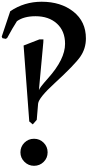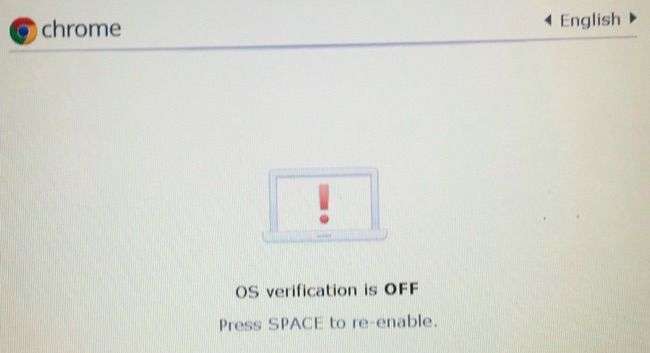How to Install OptiFine on Chromebook (Update)
How to install OptiFine to Increase Performance on Chromebook (Minecraft) Chromebooks aren’t usually fitted with the best hardware available. Unless you have a Pixelbook, your Chromebook probably doesn’t have the best specs on the market. Now, I find it essential to mention that it doesn’t need great specs if you use your Chromebook as it’s…