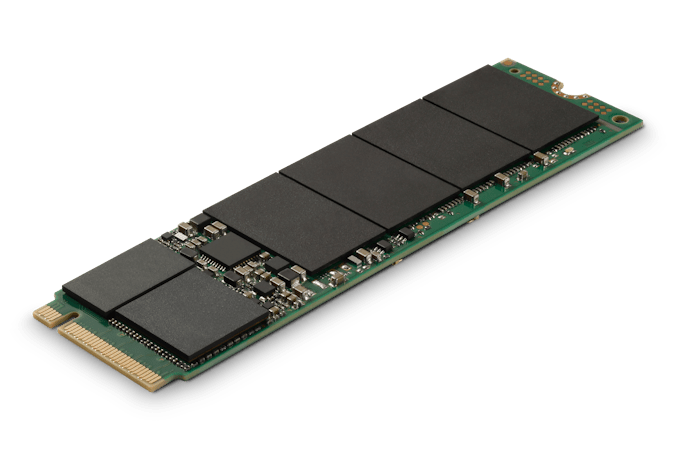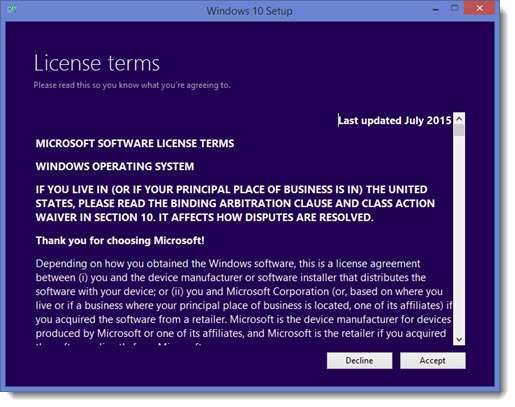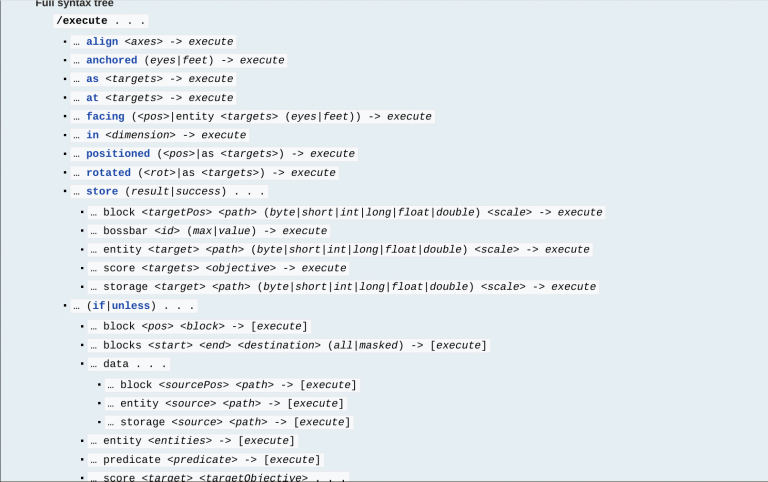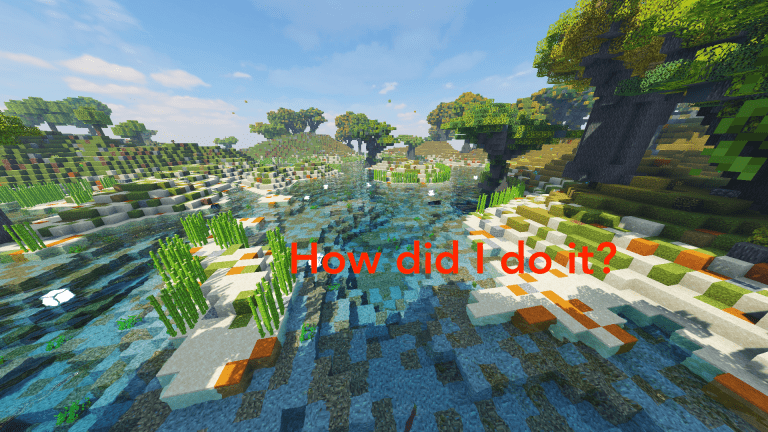Not-So-Fun-Fact: SSD’s Do Fail
Solid State Disks Do Fail
So, I am not a hardware person. I am a programmer. If I were asked about hardware, I would know enough to get by, but I couldn’t tell you that much. However, I am going to talk about hardware today because there was something that happened to me recently that pertained to hardware. That’s why it is in the category just life instead of tutorials. So, without further ado, let’s get to the backstory of data storage devices.
The Backstory
So, Hard Drives are a great system of storage. At the time, they were the fastest format available. However, one day, Hard Drives started to fail. This meant that the internal disks of Hard Drives (HDDs) would warp after being used for long enough, and they couldn’t be used anymore, meaning that the data would be inaccessible. However, after the first set of HDD’s failed, the OS developers integrated ways to detect when an HDD will fail soon, to prevent data loss.

Soon, they came out with something called the Solid State Drive (SSD). The SSD did not have any moving parts and could take a lot more hits before having problems, and they thought that an SSD would never fail over time because it had no moving parts. However, SSD’s were more expensive and could hold less data than Hard Drives. However, later on, though it is still not common knowledge, SSD’s began to fail.
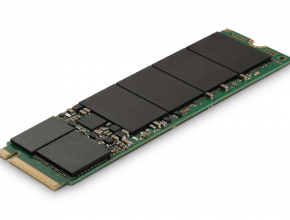
What Happened to Me
So, my father, like all dads, goofs up a lot. My dad was attempting to bring my computer down the stairs recently when he accidentally dropped it. My computer is not a laptop. You should avoid moving a desktop whenever possible. Desktop cases, unlike phone cases, are not designed to protect the computer parts. They are designed to keep people from sticking their hands too close to computer equipment while it is alive. I immediately rushed to put the case back together as much as I can, and the computer did boot. I believed everything was fine. However, two weeks later, I was met with an extraordinary problem.
I Figure Out Something Is Wrong
Windows went to do its usual update. When Windows went to boot up, the recovery OS went into motion to try and fix a problem that I didn’t know existed. It then failed to fix Windows successfully, and so I figured I would install Linux. I went in with my Flash Drive to install Linux, and the flash drive did boot to Linux. However, when I proceeded to install Linux on the main SSD, Linux said it had installed successfully. I then rebooted, and Linux showed its login page. I logged in. However, Linux couldn’t successfully log into my account. It was not an error with my password. Then, I was suspicious. Windows can not work all it wants, but Linux shouldn’t have any problems.
I Figure Out What is Wrong
The next day at work, I was talking with my coworkers. One of them, who works with hardware, told me my SSD probably failed. I then proceeded to say, “Ha, that’s funny.” He then told me he was serious and that SSD’s did fail. So, the master computer of my supercomputer is now down. It looks like the only way to fix it is to replace it with a new SSD. Hopefully, I can do that well. Luckily, Info Toast is OK, though some amount of the maintenance I have to give it will be delayed, and that is why it has the card at the bottom left.
In Conclusion
SSD’s do fail. When they do fail, they fail without any warning. There is no way to tell when they will fail. However, they are still more stable than HDDs. However, be careful with your SSD’s. They are not indestructible.